
The experienced detectorists at Minelab have put together a comprehensive list of FAQs on how to use a metal detector. These also contain many pro tips for metal detecting.
You may find the answers to your questions by reading the FAQs here and from the related Knowledge Base Articles. Of course, if, after searching through this information you still have a question, there please contact our customer service team.
はい、Minelabの金属探知機は異なる種類のターゲットを「 区別 」することができます。 Minelab検出器の識別機能は、2つのターゲット特性、 鉄特性と導電特性を測定します。
鉄の特性とは、ターゲットに含まれる鉄の量、つまり磁石にどれだけ強く引き付けられるかを表します。第一鉄ターゲットはゴミである傾向があるので、それらの第一鉄特性のみに基づいて検出器によって識別/マスクアウトすることができる。導電性とは、ターゲットがどの程度うまく電流を伝導し、したがって金属検出器の磁場に反応するかを指します。釘やホイルのようなゴミは、硬貨や指輪のような貴重なターゲットとは異なる導電性を持ちます。この場合、金属探知機は、導電性に基づいてターゲットがゴミかどうかについて判断することができる。
識別設定を構成するためのプロセスと、宝物やゴミを示すのに使用される方法は、Minelabの検出器の範囲にわたって異なります。
経験則として、探知機が使用する周波数が低いほど、探知器が地面を深く突き通すことができます。しかしながら、低い周波数では、小さい低導電性ターゲットに対する感度は低下する。周波数が高いほど、小さなターゲットに対する感度は高くなりますが、それほど深く浸透することはありません。一般に、金の探知機は(小さなナゲットを見つけるために)より高い周波数で動作し、コインと宝の探知機はより深い浸透のためにより低い周波数で動作します。これに対する例外は、同時に高感度で深層探査を行うMPSタイプの金属探知機です。
サイズ
サーチコイルの大きさは、金属探知機の探知深度や感度に影響を与えます。コイルが大きいほど、より深く検出されますが、小さいターゲットに対する感度は低くなります。逆に、サーチコイルの直径が小さければ小さいほど、それはより敏感になるが検出深さを失う。
より小さなコイルは、より軽く、より制御しやすく、そして困難な地形または下草を交渉するそれらの能力のために選択され得る。ゴミの多い地域でも有利です。
形状
最も一般的なコイル形状は、従来の中実円形コイル、楕円形コイルおよび開放ウェブコイルである。形状の変化の主な理由は、物理的な要求に適合することです。すなわち、楕円形のコイルは丸いコイルや開いたウェブのコイルが水の中を移動しやすく軽くなるよりも簡単に茂みの周りや岩の間に押し込めます。従来の円形コイルはしばしばより安定で性能が良く、金の探鉱で特に人気があります。
設定
最も一般的な3種類のコイル巻線は、Concentric、Double-D、およびMonoloopです。これらのコイルタイプの違いは、ワイヤがサーチコイル内で巻かれるパターンです。
同心コイル
同心コイルは、内側円と外側円の巻線を有する。その検索パターンは円錐形であり、ターゲットを正確に特定するのに役立ちます。同心コイルは、高度に石灰化された地面ではノイズが多くなる傾向があり、徹底した地面の適用範囲を得るためにはより多くの掃引が必要です。
ダブルDコイル
ダブルDコイルは、ほとんどの検出に適したコイルです。それらは地面をより均一にカバーするブレードまたはノミの形をした信号を与え、オペレータがその信号に慣れると、正確なピンポイントが可能になります。二重Dコイルは、それらの優れた対地平衡能力のためにも好ましい。
モノループコイル
モノループコイルは、コイルの周囲に一巻きのワイヤを有し、それは送信と受信の両方に使用される。モノループコイルの信号パターンは円錐形であり、より重なり合う必要がある。非常に重く鉱化された地面ではそれらは地面のバランスをとることがより困難である場合もあります、しかしそれらはDouble-Dコイルよりわずかに良い深さを提供する傾向があります。
ゴミ、ほこり、湿気がスキッドプレートの内側に閉じ込められ、誤った信号やパフォーマンスの低下を招く可能性があります。 Minelab検出器のピーク性能を維持するために、スキッドプレートを定期的にきれいにすることをお勧めします。
コイル選択ガイドをチェックして、検出ニーズに最適なコイルを見つけてください。
オーディオ回路はHi-Fi品質のサウンドを生成しないため、ヘッドフォンの仕様は金属探知機ではそれほど重要ではありません。例えば私達の探知器の頻度出力範囲はおよそ75 -1200Hzです
当社のオーディオ回路は、ほとんどのヘッドフォンを16 - 100 +オームで駆動します。
音声の最適化は、誰もが異なる方法で聞くので非常に主観的です。
実際には、ヘッドフォンを試す以外にはどのヘッドフォンがあなたにとって最適であるかを判断するための誠実な方法はないため、私たちはお客様に不要な技術仕様を混同しないように努めています。
CTX 3030のような調整可能なオーディオトーンを備えた探知機がある場合は、探知トーンがあなたの聴覚のニーズに合わせて最適化されるように、しばらく時間をかけることをお勧めします。
この質問に対する具体的な答えはありません。ターゲットのサイズ、方向、金属含有量、粉砕されたミネラルと導電率、その地域の電気的ノイズと周囲のノイズなどに依存するためです。
しかし、GPXシリーズの探知機は3フィート、時には4フィートの深さに大きな金のナゲットを見つけ、CTX 3030は12インチ以上の硬貨や指輪を見つけるのが一般的です。
故障した場合のみ。
いくつかの検出器では、あなたはまったくバランスをとる必要はありません。他の人たちにとっては、検出に不慣れなユーザーは、地上バランス追跡機能を使うことをお勧めします。
トラッキングでは、検出器は自動的に天びんのバランスをとり、地面のミネラルが変化してもバランスを保ちます。 X-TERRA 305やX-TERRA 505のような手動地面天秤探知機では、毎回のハントの開始時に地面天秤をとり、必要に応じて定期的にバランスをとる必要があります。常に金属製のものから離れた清潔な地面でバランスをとってください。
金の鎖、特に非常に細かい鎖は検出が非常に困難です。チェーンの各リンクは非常に小さい場合があり、検出器は各リンクを個別のターゲットと見なしているため、見逃しがちです。実際のクラスプやまだチェーン上にある可能性のあるペンダントは個々のチェーンリンクよりもはるかに大きいので、あなたはより検出しやすいです。 Eureka Goldのような高周波探知機や、探査モードの18.75 kHzコイルを備えたX-TERRA 705は、ほとんどの硬貨探知機よりも良いチェーンを拾い上げるでしょう。
コークスはカーボンであり、コインのように、それ自体が非常に導電性があります。
GPZ 7000はあらゆる地面条件において私達の最も深い探知機であり、そしてさらに鉱化された岩石を通してさえ探知することができます。
いいえ、ケーブルの特性は製造時のコイル巻線と一致しているため、ケーブルを延長するとコイルの性能が低下します。
小さいコイルは、一度に複数のターゲットを検出することを減らすので、ゴミの多い場所に適しています。同心コイルは一般にこれと同じ理由でDouble-Dコイルより優れています。
あなたの探知の必要性のために最も適したコイルを見つけるためにコイル選択ガイドをチェックしてください。
金属探知機は地下の金属物体から電磁信号を拾います。同様の信号は、電力線、無線送信機、発電機などの他の電磁源から空中を介して受信することもできる。
あなたが探知しているときあなたの探知機が騒々しいが、あなたがコイルを掃くのを止めるとき静かになるならば、それは鉱化された地面から信号を受信しています。地上バランスを実行して検出を続けます。
GPXシリーズのみ:それでもノイズが多い場合は、代わりの土壌/タイミングの選択を試す必要があるかもしれません。他のすべての検出器:それでもノイズが多い場合は、感度を安定した最高感度レベルまで下げる必要があります。
すべての可能な良い目標を得るための唯一の保証された方法は差別を使わないことです。ただし、すべてのターゲットを掘り下げることは、多くの時間を浪費する可能性があります。差別のパターンは、常に最も優れたターゲットを掘り下げることと、ほとんどのジャンクターゲットを無視することの妥協点です。
これにはいくつかの理由が考えられます。
通常、あなたはスイングの終わりにコイルを持ち上げているからです。スウィング全体に対して、ゆっくり、低く、水平にスイープします。
Zero Voltage Transmission (ZVT) technology creates ultra‑constant high-power opposite polarity magnetic fields.
ZVT provides users with superior ground balance to enhance detector stability in mineralised soils and will detect gold nuggets at extreme depths that exceed all current competitor products.
The GPZ 7000 is our best performer on the medium to larger nuggets, even in highly mineralised or variable ground. It retains superior depth capabilities compared to any other detector while still providing good sensitivity to smaller, shallower targets.
The GPZ 7000 detector has Minelab branded, and aftermarket coils available for purchase. Minelab branded coils are available from Minelab certified dealerships. You can purchase the 14” or 19” Super-D coils.
NuggetFinder coil have released 2 Minelab approved aftermarket coils. A 12” round Super-D coil and a 17” elliptical Super-D coil which can be purchased by NuggetFinder stockists.
No, the GPZ 7000 does not have any discrimination capability.
The Difficult Ground Type setting is the default setting and is recommended as gold is usually found in areas with highly mineralised soils.
The Normal Ground Type setting will provide the greatest detection depth but can only be used in “quiet” soils where there are lower levels of mineralisation in the soil.
If the detector is running unstable or noisy when using a “Normal” ground type you should switch to “Difficult”.
The Severe Ground Type will provide the lowest detection depth and should only be used when detecting in areas with extremely high levels of mineralisation. This setting should only be used in areas where you need to raise the coil above the ground when using the “Difficult” Ground Type setting.
When ground balancing, the yellow ferrite ring artificially adds additional data to help the GPZ 7000 improve the ground balance accuracy. This should always be used to ensure smooth operation. Sweep the coil over the yellow ferrite ring in a figure 8 motion ground balancing, ensuring that you sweep over the yellow ferrite ring with each figure 8 movement.
When balanced correctly you should hear a smooth audio tone when sweeping the coil over the yellow ferrite ring.
When ground balancing the GPZ 7000 a swinging or figure-8 movement is recommended as the GPZ 7000 constantly monitors the changes in the soil. Sweeping the coil over as much ground as possible ensuring that you sweep over the yellow ferrite ring with each swing/figure-8 motion when ground balancing allows the detector to gain as much information as possible about the local ground conditions which provides a superior ground balance.
Wireless audio is susceptible to audio dropouts when the signal is blocked. Audio dropouts can be reduced by ensuring a direct line of sight between the WM12 and the detector. It is best to wear the WM12 as close as possible to the detector. This minimises the path to the wireless transmitter and makes it less likely that the operator's body will block the signal path between the WM12 and the detector.
The GPZ 7000 will operate for approximately 8 hours when commencing with a fully charged battery. Charging the battery will typically take 5 – 6 hours.
The WM12 wireless module will operate for approximately 12 hours on a fully charged battery and takes around 12 hours to charge when charging via the BC10 charger.
Yes, the GPZ 7000 can be charged from a nominal 24V battery system. The BC10 charger can will function between 11 – 30 volts DC.
You can also use the supplied 240V AC plug-pack if your vehicle is fitted with an inverter.
No, Minelab currently has no plans to release a replaceable cell or alkaline battery pack.
There are 2 USB cables supplied in the box with your GPZ 7000. The USB-A to Mini-USB cable is used for charging the WM12 wireless module.
The USB-A to USB-B is used for software updates and is plugged into the rear of the screen pod and a PC.
On the rear of the screen pod is a USB-B port that can be used if a software upgrade is released. Check the downloads section of the GPZ 7000 page on our website for updates.
GeoSense-PI™テクノロジーは、地上信号を非常に明瞭かつ正確に分析して応答するため、かつては検出できなかったと考えられていた困難な環境でも検出できます。 3つのオーバーラップするフィードバックシステムを介して不要な信号を迅速に抑制し、最も小さな金貨でも超高速で検出します。
GPX 6000は、高度に鉱化された地面や変動する地面でも、より豊富な小さなナゲットで最高のパフォーマンスを発揮します。それは、より大きく、より深いナゲットのGPZ 7000のすぐ後ろで、優れた深さを保持します。
GPX 6000コイルは、以前のGPXシリーズ検出器と互換性のない軽量で高性能なコイルの新しい範囲です。
GPX6000の14 "Double-Dコイルは、EMIキャンセルまたは導電性土壌信号のキャンセルにのみ使用できます。鉄の識別はできません。
The following Minelab coils are currently available to operate with the GPX 6000:
Minelab approved aftermarket coils are available from Coiltek and NuggetFinder.
コイルからのコイルケーブルの最初の巻線は、常にシャフトを通過する必要があります。次に、コイルケーブルをシャフトに密着させ、2本のベルクロストラップで固定します。検出時にコイルが自由に動くことができるように十分なスペースを確保する必要があります。
GPX 6000は、地面のフェライト成分を追跡しません。 GeoSense-PIは、他の手法を使用して、オペレーターには見えない「X」応答を削除します。
GPX6000のグランドバランスをとるために黄色のフェライトは必要ありません。
しきい値トーンは、グラウンドタイプボタンを長押しすることで、任意の感度設定でオンとオフを切り替えることができます。
しきい値トーンは手動感度範囲でオンになり、自動感度範囲でオフになることに注意してください。次にGPX6000をオンにすると、しきい値トーンがデフォルトに戻ります。
困難な地面タイプの設定は、特に高温の岩や非常に変化しやすい地面のある、より高度に鉱化された土壌で最もよく使用されます。
Normal Ground Type設定は、大きなナゲットで最大の深さを持ちます。可能な限り、鉱化作用レベルが低いか、地面の変動が少ない地面で常に使用するのが最適です。通常の地面タイプは、ターゲットとして熱い岩を拾うかもしれません。熱い岩を地面のバランスをとることができない場合は、難しい地面タイプの設定を使用する必要があります。
The GPX 6000 with GeoSense-PI is continually tracking the ground, so either technique would work. Minelab recommends pumping the GPX 6000 up and down above the ground with the Quick-Trak button depressed to achieve the fastest Ground Balance.
導電性の地面は、目に見える塩と関連している必要はありません。たとえば、最近の雨は土壌をより導電性にし、望ましくない導電性土壌応答を増加させる可能性があります。
ワイヤレスオーディオは、信号がブロックされるとオーディオドロップアウトの影響を受けやすくなります。ヘッドホンと検出器の間に直接見通し線を確保することで、オーディオのドロップアウトを減らすことができます。検出器に最も近いBluetoothコントロールを備えたヘッドホンを着用することをお勧めします。これにより、Bluetooth送信機へのパスが最小限に抑えられ、オペレーターの体がヘッドホンと検出器の間の信号パスをブロックする可能性が低くなります。
GPX 6000は、完全に充電されたバッテリーで開始すると、約8時間動作します。バッテリーの充電には通常5〜6時間かかります。
ML 100ヘッドフォンは、完全に充電されたバッテリーで約24時間動作し、充電には約3.5時間かかります。
GPX 6000バッテリーは、車両から充電する場合、公称12Vのカーバッテリーシステムからのみ充電する必要があります。
Minelabは現在、交換可能なセルまたはアルカリ電池パックをリリースする予定はありません。
USBケーブルはBluetoothヘッドフォンの充電に使用され、GPX6000のソフトウェアアップグレードが利用可能な場合に使用されます。
スピーカーグリルの後ろには、ソフトウェアのアップグレードがリリースされた場合に使用できるUSBポートがあります。更新については、当社のWebサイトのGPX6000ページのダウンロードセクションを確認してください。
特定の場所にどのレベルの土壌無機化が存在するかを予測することはできません。そのため、最初は通常が推奨されるタイミングです。次に、コイルをスイープし、しきい値の安定性をリッスンすることで、検出器に使用するタイミングを通知させることができます。
オートチューンとグラウンドバランスを実行した後、検索を開始する必要があります。検出器のノイズが大きすぎるか、多くの熱い岩に信号を送る場合は、使用しているタイミングが現在の地面に対して強すぎます。以下のスケールのダークエンドに近い別のタイミングを選択する必要があります(例:エンハンス)。
GPX 5000は、特に荒天時に電磁干渉(EMI)に悩まされることが知られています。この干渉には、次の3つの既知の理由があります。
EMIが悪い日には、しきい値をゴロゴロ鳴らし続けるためのヒントをいくつか紹介します。
CoilRxスイッチがCancelに設定されたMonoloopコイルを使用していないことを確認してください。
モノループコイルは完全に丸いケーブルを持っています。
Double-Dコイルは、2つの内部コアにより、よりフラットなケーブルになっています。
コイル/ Rxスイッチをキャンセルにします。予想よりも深さがわずかに浅い場合、コイルはDouble-Dです。実質的に深さがない場合は、モノループコイルがあります。
スタビライザー機能は、スレッショルドの微妙な変化が聞こえ始めるポイントを制御します。これらのかすかな変動は、周囲のノイズまたはかすかなターゲット信号のいずれかです。スタビライザーコントロールを大きくすると、かすかなターゲット信号が大きくなりますが、ノイズレベルも大きくなり、望ましいターゲット信号が隠れてしまう可能性があります。スタビライザーを使用すると、これらのかすかな変動をマスクして完全に安定したしきい値を提供し、かすかなターゲット信号を識別する能力を向上させることができます。
スタビライザーは、その場所の土壌条件が決定されるまで、FP(工場出荷時のプリセット)位置に置いておくのが最適です。 Rxゲインレベルがローカル条件に設定され、他のオーディオ設定が選択されたら、スタビライザーを使用してしきい値の安定性を微調整できます。
スタビライザーの最適な位置を見つけるには、コイルが地面を横切って掃引されていることを確認してください。しきい値がチャタリングを開始するポイントより1つ下の数値が、一般的に最適な設定です。
スタビライザーの効果は、Rxゲインコントロールの効果と同様の効果があると見なすことができます。ただし、スタビライザーはオーディオ処理にのみ影響し、受信(Rx)信号は変更しないため、最終段階の微調整として使用する必要があります。スタビライザーを調整した後、接地状態が変化したり、コイルを変更したい場合は、Rxゲインをリセットする必要がありますが、その前に、まずスタビライザーを工場出荷時のプリセット設定に戻します。これにより、条件に合わせて最も適切なRxゲインレベルを選択し、スタビライザーを使用して微調整することができます。
ヒント:スタビライザーコントロールを最小値(反時計回り)に近づけると、しきい値は非常に安定しますが、小さいターゲットに対する感度が大幅に低下します。これは、ゴミの多い場所で大きなナゲットを探したり、GPX5000とGPX4800を使用してコインや宝物を検索したりする場合など、特定のシナリオで望ましい機能になる可能性があります。
ヒント:これらのコントロールを設定するための最良の順序は次のとおりです。
ターゲットボリュームはターゲット信号の強度を制御し、8を超える設定では、しきい値のボリュームもわずかに増加します。これは、非常に風の強い状況、難聴に苦しむ人々、または外部スピーカーを使用する場合に役立ちます。 Li-Ionバッテリーパックに組み込まれたオーディオアンプを使用すると、スピーカーをバッテリーに直接接続し、ターゲットボリュームを使用して適切な増幅レベルを設定できます。ヘッドホンから外部スピーカーに切り替えるときは、しきい値と音量制限のコントロールを微調整する必要がある場合があることに注意してください。
ターゲットボリュームは、静かな状態でのオーディオブーストとして使用できます。また、高度に鉱化された土壌のグラウンドノイズ信号を低減または平滑化するためにも使用できます。これは強力な機能であり、スタビライザーコントロールと連動して、究極の微調整機能を提供します。さまざまな条件で最適な組み合わせを見つけるには、少し実験が必要になる場合があります。
注:コイルまたは位置の変更のためにゲインの調整が必要な場合は常に、最初にターゲットボリュームがFP設定に戻っていることを確認してください。その後、新しい条件に合わせて微調整できます。
The SDC 2300 is our compact and waterproof gold prospecting detector. It uses Multi Period Fast (MPF) Pulse Induction (PI) technology that provides excellent sensitivity when detecting small to medium sized nuggets in highly mineralised or variable ground. The SDC 2300 provides good depth on larger deeper nuggets.
No, there are no other Minelab branded coils available for the SDC 2300. The supplied 8” round coil provides excellent overall performance for the SDC 2300 and keeps the detector waterproof and compact
No, there is no discrimination function available for the SDC 2300.
Having no constant threshold audio emit through the speaker or headphones indicates that the threshold audio is in the OFF or minimum setting.
The threshold volume can be adjusted by pushing the threshold button on the right side of the handle.
There are 9 levels of Threshold audio which are indicated by the LED display. With each press of the threshold button, you will notice the LEDs on the display incrementally move to the right, the threshold audio will also start increasing. When the threshold level is at maximum, pressing the Threshold button will cycle the threshold level back to the OFF or minimum setting.

The SDC 2300 has 2 Audio pitch settings, Low or High. High pitch is the default, to change to the low setting switch the detector off then push and hold the Threshold button while switching the detector on.

The SDC 2300 will remember its previous setting so you will need to push and hold the Threshold button whilst switching the detector on to toggle back to the High pitch setting.
The SDC 2300 is waterproof to 3m (10ft) This is the complete detector including the control box.
Yes, the SDC 2300 has a salt mode in the sensitivity adjustment, however Minelab does not recommend using the SDC 2300 on the beach as the SDC 2300 does not have a discrimination or target ID feature so you will dig a lot of trash.
The salt mode in your SDC 2300 is designed to be used on conductive ground such as salt lakes or wet mineralised soils found in gold fields where a high salt content is apparent. For example, recent rains may make the soil more conductive and increase the unwanted conductive soil response. If the soil is conductive or you are detecting on a salt lake, then adjust the sensitivity dial to a salt setting.

To check the battery level on your SDC 2300 simply push and hold the Noise Cancel button then press and release the Threshold button. The Noise Cancel button can now be released.
An indication of the battery level will be displayed by the LED's for approximately 3 seconds.

The SDC 2300 will operate for approximately 8 hours when commencing with a fully charged Li-Ion battery. Charging the battery will typically take 5 – 6 hours. When using C-Cell Alkaline batteries you will generally have a longer use time (10-14 hours) but this will depend on the quality of the C-Cell batteries you are using.
No, The SDC 2300 battery should only be charged from a nominal 12V car battery system when charging from a vehicle.
The SDC 2300 includes a rechargeable Li-Ion battery pack inside the box. The battery compartment can also accept C-Cell Alkaline batteries or C-Cell NiMH rechargeable batteries. You can see the polarity for the C-Cell batteries on the side of the control box.

No, the software on the SDC 2300 cannot be upgraded.
The GOLD MONSTER 1000 is Minelab’s entry level gold prospecting detector, designed to find the smallest of nuggets in moderately mineralised ground. It retains excellent sensitivity to smaller shallow nuggets and can detect some larger nuggets at depth.
The Gold Chance Indicator at the top of the screen indicates if the target has a ferrous or non-ferrous content. If the indicator is consistently pointing to the right, it is indicating a high non-ferrous content and is likely a non-ferrous metal such as: gold, silver, brass, copper, aluminium, lead, zinc or other alloys that do not have any iron (ferrous) content.

If the indicator is pointing to the left, it is showing a high ferrous content and is likely steel or iron.

Large steel and iron (ferrous) targets can indicate on the right. This happens when the conductive properties of the large ferrous target dominate the signal and mask the magnetic properties of the target.
The GM05 and GM10 are the only compatible coils that can be used with the GOLD MONSTER 1000. The GM05 is included in the box and the GM10 coil can be purchased as an accessory from Minelab dealerships.
There are currently no aftermarket coils available for the GOLD MONSTER 1000.
The first winding of the coil cable from the coil should always go over the shaft. Winding the coil cable over the shaft provides minimal stress on the coil cable which will help avoid damage. The coil cable should then be wound closely around the shaft, allowing enough room for the coil to be able to move freely when detecting.

Press the coil cable into the clip on the rear of the screen pod and then carefully screw the coil connector into the rear of the screen pod.


There are 10 manual and 2 auto sensitivity levels.
Auto is located in position 11 on the sensitivity dial and will be indicated with a black dot in the centre of the sensitivity dial.
When in Auto the detector will function smoothly in most soil types and will continually adjust the detector’s sensitivity level to maintain smooth operation.

Auto + is located in position 12 on the sensitivity dial and will be indicated with a black dot in the centre of the sensitivity dial.
Auto + is a more aggressive sensitivity which provides users with additional sensitivity for extra depth performance. Auto+ should only be used in moderately mineralised soils as this setting may provide more ground noise.

Manual sensitivity adjustments (1 – 10) are for the expert user who has a good understanding of soil mineralisation and electro-magnetic interference (EMI).
Manual sensitivity allows the user to adjust the detector’s performance manually, when you have selected a sensitivity setting in the manual range the detector will not adjust levels like it does in the Auto or Auto+ modes. You may need to keep adjusting the manual sensitivity when in variable or heavily mineralised soil types.

The GOLD MONSTER 1000 is very sensitive, when you wave your hand over the coil the detector can detect the salt in your blood.
When you are retrieving a target, you should always use the supplied plastic scoop to ensure you detect the desired target and not your hand.
Because the GOLD MONSTER 1000 is highly sensitive to salt detection it is not recommended for beach use.
Chattering, or inconsistent audio is generally a sign that the detector is picking up interference from ground mineralisation or electro-magnetic interference (EMI). If you are in Auto +, try adjusting the sensitivity to Auto or a lower manual sensitivity. If lowering the sensitivity doesn’t fix the issue, then you should move away from sources of EMI. (power lines, cellular phone towers, power generators, thunder/electrical storms, etc.)
Random detection beeps can be caused by mineralisation in the soil. The GOLD MONSTER 1000 has an auto-tracking ground balance feature that continually monitors the minerals in the soil and adjusts the detectors’ ground balance. Rapid changes or high levels of mineralisation in the soil can cause the detector to false signal, if this happens, pump the coil up and down (0.5 - 10cm / 0.2 - 4”) over the areas that are giving false signals. This will help ground balance the detector to the mineralisation in the soil.
If the mineralisation level is too high, then lower the sensitivity to compensate for the mineralisation level.
Lifting your coil into the air will amplify any noise that is in the area. Minelab does not suggest doing this as this is not how our products are designed to be used. Lifting the coil slightly into the air is acceptable when performing a Noise Cancel, once the Noise Cancel is complete the coil should always be kept near the surface of the soil to avoid interference.
No, the GOLD MONSTER 1000 does not have any wireless capability. You can plug in any 3.5mm (1/8”) stereo headphones to the rear of the control pod.
The GOLD MONSTER 1000 will operate for approximately 12 hours when commencing with a fully charged Li-Ion battery. Charging the battery will typically take 5 to 6 hours.
No, the GOLD MONSTER 1000 battery should only be charged from a nominal 12V car battery system when charging from a vehicle.
No, the software in the GOLD MONSTER 1000 cannot be upgraded.
一部のコンピューターのウイルス対策ソフトウェアは、Minelabのメールをスパムファイル/フォルダーに配置します。このメールのスパムフォルダーを確認してください。メールが届かない場合は、最寄りのMinelab認定サービスセンターにお問い合わせください。
XChange 2が最初にインストールされたとき、ソフトウェアがCTX 3030が初めて接続されたことをソフトウェアが認識するまで、「ファイル」アイコンは表示されません。これが起こるのはこれだけです。最初の接続が終わると、「ファイル」アイコンが表示されたままになります。アクセスするためにCTX 3030を接続する必要はもうありません。
GeoTrailsの出荷時設定はオフになっているので、オンにする必要があります。まずGPSをオンにしてから、GeoTrailsをオンにします。マップ画面で、[マップ]ボタンを長押ししてこのオプションにアクセスします。矢印を使用して[View GeoTrails]を選択し、[選択]ボタンを押します。
米国で使用されているWAASおよびヨーロッパでのEGNOSの総称であるSBASまたは衛星ベースの拡張システムの機能強化。これらのシステムは静止衛星を使って大気を探査し、これをGPS受信機に送信します。それはアメリカではうまく機能しますが、ヨーロッパでは地上よりも飛行機の方が良いようです。オーストラリアでは、日本上の衛星から信号を受信します。ヨーロッパでこれがどれだけ問題になっているのかわからない。
'User'ボタンのデフォルトはバックライトを制御するため、ユーザーがこれを他のものに変更した場合、バックライトはMenu / Options / Backlight - ON / OFF / TIMEで制御されます。
これですべて完了です。タイムゾーンは設定されました。
UTCタイムゾーンがわからない場合は、次のリンクを参照してください。http : //www.timeanddate.com/time/map/
WM 10 Wireless Moduleが有効になっていて、検出器が接続されていると、セッションでトーンが聞こえます。 WM 10の電源を切ると、検出器が「ミュート」されます。探知機の電源を入れ直すとトーンが聞こえます。
CTX 3030は、ほとんどの地面条件で非常にうまく機能するExplorer SE ProおよびE-TRACモデルと同様の地面補正機能を備えているため、ほとんどの条件でCTX 3030の地面バランスをとる必要はありません。グラウンドバランスは 'Extremely Mineralized Ground'でのみ行われるべきです。ビーチでグラウンドバランスを実行しないでください、これは探知機を「混乱させます」。
これは標準的な機能で、[トーンIDプロファイルの編集]を実行して[トーンの再生]または[すべて再生]を選択した場合、WM 10ワイヤレスモジュールが接続されているとトーンは鳴りません。
4種類の音量設定があります。 CTX 3030は各設定が何であるかを覚えています。ヘッドフォンを使用中に音量を下げてからヘッドフォンを取り外すと、外部スピーカーの音量は以前の設定から変更されません。
ツイストロック式アームレストをシャフトに取り付ける前に、ロックを反時計方向いっぱいに回します。ロックするためにロックを完全に90度回す必要はありません。 30度から45度程度で十分です。
これはソフトウェアアップデートで修正されました。検出器をXChange 2に接続して、ソフトウェアのアップデートを確認してください。常に最新のソフトウェアアップデートを使用することをお勧めします。最新のアップデートを利用している場合、またはアップデートで問題が解決しなかった場合は、地域のMinelab正規サービスセンターに連絡してください。
モードは、英語から他の言語に変更するときにのみ変更され(または翻訳され)、逆には変更されません。検出器が最初に英語以外の言語で設定されている場合、モードはその言語で表示されます。しかし、後で言語を英語に変更しても、モードは元の言語のままになります。
トリガーは調整をキャンセルし、メニューの1つ上のレベルに戻ります。
前回XChange 2に接続して以来、検出器を頻繁に使用している場合は、大量のデータが保存されています。データがアップロードされるまで数分かかることがあります。しばらくお待ちください。
This could be related to masking, low sensitivity setting, coil overload or etc. Perform a 'Factory Reset' and retest the detector.
To connect the WM 10 Wireless Module to your detector:
If Pairing fails, try selecting another channel
The location of the WM 10 can be an issue for path loss. The human body is very attenuating, so having the WM 10 tucked on your backside away from the detector could cause issues. If you’re having issues place the WM 10 in a clear line of sight to the detector to get best results.
Snapshots are only saved while the detector is on. It is a design feature that the snapshots are deleted when the detector is turned off.
During your initial use of GPS the detector will take a while to build up local data. From a cold start the 'locking in' of where satellites are and etc. takes a few minutes, but it can take an hour to build up lots of local data. This data can be used to get better resolution and shaded sky use.
This is as simple as saving the modes and/or data you want as a file and emailing them the file. Here’s the procedure:
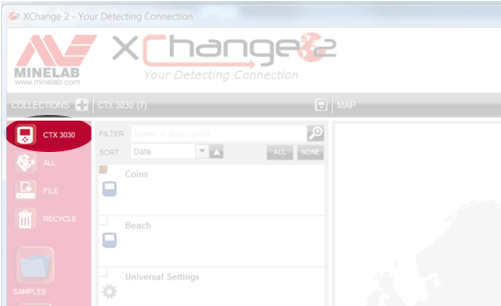
All the modes and other data from your CTX 3030 will be displayed in the list.
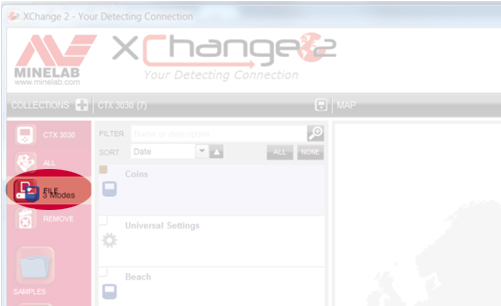
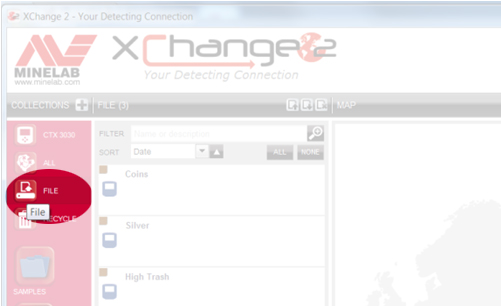
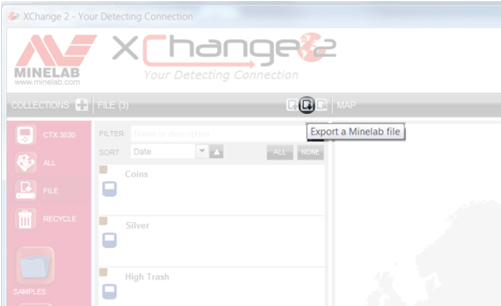
The entire FILE Collection will be exported as a single file, and saved in the Downloads folder of your PC. You can then save the file elsewhere or email it to whoever you want.
If you receive a Minelab FILE from someone else simply open XChange 2, select the FILE Collection and then click the ‘Clear the contents of your File collection’ icon.
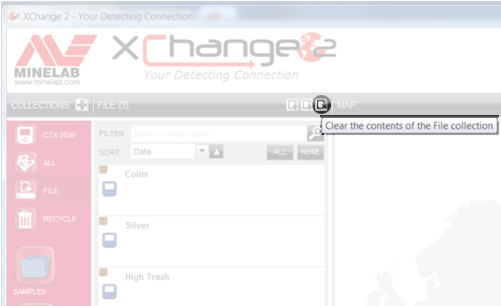
Then click the ‘Import a Minelab file’ icon.
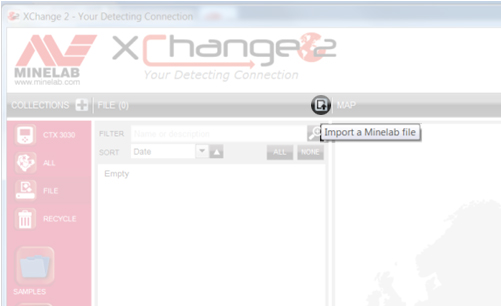
Then click ‘Choose file’,
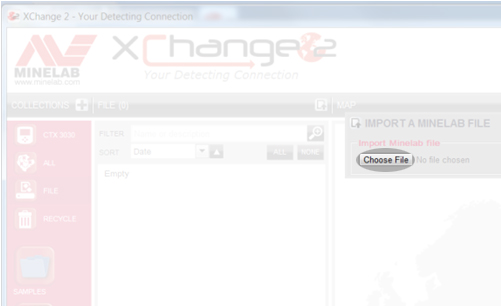
and browse for the file location. Highlight the file and click ‘Open’ and the Items within it will be displayed in the File Collection.
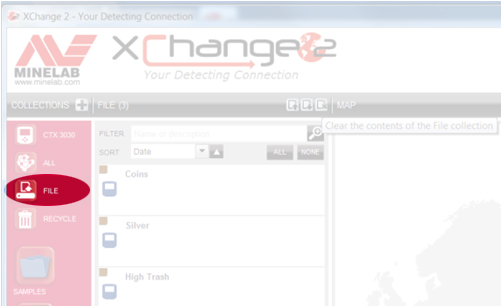
Drag and drop the items you want to keep into one of your own Collections or straight into your CTX 3030.
Combined audio produces different tones for highly ferrous objects, and objects with varying levels of conductivity. First you set the ferrous line (horizontal line) where you want ferrous targets to provide the audio response. For example, if you set it at 21, then any target with a ferrous reading of 21 or higher (larger number) will produce the audio tone that you program for ferrous targets. On the other hand, if the target has a ferrous reading that is less than 21, the audio response will be based on its conductive properties. In Combined audio you have four 'bins' representing conductive groups with conductive numbers running from 01 - 50. You simply move the lines to represent different target groups and assign a tone for each group. For example, you could set bin one with the lines at 01 and 14. Any target with a ferrous value less than 21, and a conductive value of 14 or less would fall into this bin and provide the audio tone you associated with it via programming.
Bin two, for example, could represent targets between 15 and 28. Bin three could represent targets from 29 - 40 and bin four could be the remainder of conductive targets with CO values of 41 - 50. With the numbers used in these examples, if you passed over a target with a FE value of 12 and a CO value of 44, it would provide the conductive tone you assigned to conductive bin four. If you passed over a target with an ID of 11 – 22, it would provide the tone assigned to conductive bin two. Again, the user can resize and assign tones to each target group (bin). For those of you who enjoyed hunting in Two Tone Ferrous with the E-TRAC, this takes it one step further allowing you to adjust the FE line, and break down the CO targets into four separate groups.
Gold can ID anywhere in the range of 10-09 to 13-30, and possibly outside of this range. Sometimes the Conductive reading can be very low, like 02, so to improve your chances you really have to dig everything including aluminium foil and pull-tabs.
Regarding settings, the standard Beach mode is quite suitable. One thing you can do is to change the Tone ID profile to Ferrous 35. What this does is it will make low conductive jewellery produce a higher tone than it would in Conductive profile, making it easier to recognize. You can also select Combine, and customize the tones to suit your personal preference.
For saltwater beaches, Manual Sensitivity is recommended, unless your beaches have high levels of magnetic mineralization. If your unit is running nice and stable on Sensitivity 18, try to push it a bit higher. In situations where you are actually detecting in the salt water, turn the Seawater setting on.
The other thing some beach combers often do is to open up the discrimination pattern a little. Mainly dropping the ferrous rejection slightly or simply search in Pattern 2 (simply press and release the Detect button). This is highly recommended on beaches with low levels of junk targets. In this case another thing you can try is changing the Audio Response to LONG. This can improve your ability to hear the very faint target response which jewellery can produce.
Watch the approved Community Instructional Video on Editing FindPoints and WayPoints.
Watch the approved Community Instructional Video on How to link photos from your phone to FindPoints.
Watch the approved Community Instructional Video that includes How to record a GeoHunt.
Watch the approved Community Instructional Video that includes How to record a FindPoint or WayPoint.
Watch the approved Community Instructional Video that includes How to enable the GPS function.
Watch the approved Community Instructional Video that includes Turning on Detect screen options.
Watch the approved Community Instructional Video that includes Turning on the large target ID panel.
Watch the approved Community Instructional Video that includes Turning on the Sensitivity panel.
Watch the approved Community Instructional Video that includes Turning on the detect screen navigation tool.
Watch the approved Community Instructional Video that includes Selecting a Search Mode on the CTX 3030.
Watch the approved Community Instructional Video that includes Editing a Search Mode on the CTX 3030.
Watch the approved Community Instructional Video that includes transferring data from a CTX 3030 to XChange 2.
Watch the approved Community Instructional Video that includes Creating a new Collection on XChange 2.
Watch the approved Community Instructional Video that includes Changing XChange 2 preferences.
Watch the approved Community Instructional Video that includes Adjusting Universal settings.
Watch the approved Community Instructional Video that includes Making a new Search Mode in XChange 2.
No, The FBS 2 coils can only be used on the CTX 3030, while FBS coils can only be used on the E-TRAC, Safari and Explorer Series detectors.
MULTI-IQ+ is the next generation of MULTI-IQ technology and provides more power with lower electromagnetic interference (EMI) in built up areas.
This provides superior performance and depth allowing users to find previously undetectable targets in most locations.
MANTICORE は、ほぼすべての点で EQUINOX 探知機よりも優れています。MANTICORE で使用されている MULTI-IQ+ テクノロジーは、より高いパワーとより高速な処理能力を提供し、より優れた探知深度、強化された回復速度、より優れた感度調整、およびユーザーが掘削する前にターゲットに関するより多くの情報を提供する高度な 2D 識別画面を実現します。
現在、MANTICORE と互換性のある他のコイルはありません。
アクセサリ コイルは、お近くの Minelab 販売店でご購入いただけます。最寄りの販売店を見つけるには、オンラインの販売店検索ツールをご利用ください。
ML105 ヘッドフォンは MANTICORE 検出器のボックスに同梱されており、フォーム パッドが頭の上に装着されて耳を囲むオーバーイヤー タイプのヘッドフォンです。
ML85 ヘッドフォンは、フォーム パッドが耳の外側に装着されるオンイヤー タイプのヘッドフォンです。
全地形対応型:ほとんどのターゲットと条件で優れたオールラウンド パフォーマンスを発揮します。優れたターゲット分離と優れたゴミ除去を実現します。
全地形対応型高速:回復速度が向上し、優れたターゲット分離と良好なコークス除去を実現します。
全地形対応の高導体:銀貨スタックや銅ターゲットなどの高導体に最適で、ターゲット ID の分離が良好です。
全地形対応低導体:打ち出しコインや高級金製ジュエリーなどの小型/薄型物体に最適です。
全地形対応ゴミ除去:ゴミの多いエリアで使用。鉄分を最大限に除去
ビーチ全般:乾いた砂や濡れた砂の上で使用すると、ほとんどのターゲットやビーチの状況で優れた総合的なパフォーマンスを発揮します。優れたターゲット分離と優れたゴミ除去を実現します。
ビーチ ロー コンダクター:金のチェーンなどの小さいまたは細いターゲットに最適です。乾いた砂と濡れた砂の両方に適しています。
ビーチ ディープ:回復速度が低いため、金のチェーンなどの小さいまたは薄いターゲットに最適な深さを提供します。乾いた砂と濡れた砂の両方に適しています。
ビーチ、サーフィン、海水:水中やサーフィンの検出など、困難な海水条件に最適です。
ゴールドフィールド ジェネラル: 良質から中程度の鉱化土壌にある小さな金塊に最適です。このモードでは、金塊に対する全体的なパフォーマンスが向上し、ユーザーがかすかなターゲットの反応を聞き取れるように連続ピッチ オーディオが含まれます。このモードは、ゴミの多いエリアにはお勧めできません。
周波数が MULTI-IQ+ に設定されている場合、鉄ターゲットには非鉄ターゲットと同じスケールのターゲット ID が割り当てられ、非鉄ターゲット ID と同じスケールで表示されます。内部プロセッサがターゲットを鉄として分類すると、検出器は低い音声トーンを発し、ターゲット ID 番号の下に赤い鉄インジケーターが表示され、2D 画面には、中央の導電線から離れた画面の上部または下部にターゲットが表示されることが示されます。 

*画像はイメージです。*
一部のコインに類似した、鉄と導電性を組み合わせた複雑な鉄ターゲットは、通常、2D 画面の下半分に表示されます。
より大きな鉄のターゲットが画面の上部に表示されます。 

また、導電性の高い大きなボルトなど、円筒形の大きな鉄系ターゲットも存在する可能性があり、これらのタイプのターゲットは、鉄系領域と非鉄系領域の両方でターゲット トレースを示す可能性があります。
*画像はイメージです。*
識別により、ユーザーは個々のターゲット ID またはターゲット ID のグループを承認または拒否できます。識別を調整すると、変更は鉄および非鉄のターゲット ID の両方に適用されます。これは、選択したターゲット ID の鉄および非鉄の部分を灰色表示する垂直線として表示されます。
鉄の制限により、ユーザーは検出器のパラメータを調整して、何を鉄または非鉄のターゲットとして検出するかを決定できます。これらは、2D 画面の上部と下部の両方のセクションで調整できます。
*画像はイメージです。*
一般的に、検出器を使用する場合、マルチ周波数は単一周波数よりも優れています。ただし、特定の周波数に独自の利点がある特殊な状況もあります。
*単一周波数を使用する場合、鉄制限は無効になり、鉄ターゲットには1〜19のターゲットIDが提供され、画面に赤い鉄表示が表示されます。*
フル充電からの通常の稼働時間は約10 時間です。MANTICORE 検出器は、0.5A または 2A (@ 5V) の出力機能をサポートする USB パワー バンクから直接電源を供給することもできます。これにより、実質的に連続稼働時間が実現され、使用するパワー バンクによってのみ制限されます。
*MANTICORE検出器をUSBパワーバンクに接続している場合は、水中で使用することはできません*
MANTICORE 検出器は、USB 2.0 規格に準拠したデバイスからの充電をサポートしています。QuickCharge™ は、Qualcomm が開発した独自の規格で、より高い電圧を使用するため、 MANTICORE 検出器とは互換性がありません。
大容量充電器 (>1.7A @ 5V) で充電した場合、完全に空の状態から 100% までの充電時間は約7 時間です。
USB バッテリー充電 1.2 (BC1.2) と互換性のある標準 USB ポートを使用してバッテリーを充電できますが、低電力オプションを使用すると充電時間が長くなる場合があります。
すべてのバッテリーの寿命は、温度、保管時の充電レベル、充電サイクルなど、ユーザーがある程度制御できる多くの要因によって決まります。Li-ION バッテリーの寿命が短くなる最も一般的な原因は、完全に充電されたバッテリーを高温の環境に置くことです。
当社の探知機に使用されているすべての部品と同様に、当社は責任あるベンダーから最新の高品質部品のみを厳格に調達しています。長年の使用でユーザーがバッテリーの問題に遭遇することはないと予想しています。リチウムイオン バッテリーを使用する CTX 3030 および GPZ 7000 探知機に関する当社の経験では、大多数のユーザーが交換用バッテリーを購入する必要がありませんでした。
MANTICORE バッテリーを充電する際は、以下に示すように、信頼できる認定済みの USB 充電器のみを使用してください。
ハンドルに内蔵されているリチウムイオン電池は交換可能で、一定期間の保証が受けられます。 購入日から 6 か月。防水シールが損傷して探知機の保証が無効になる可能性を回避するために、Minelab では認定サービス センターを利用することを推奨しています。
はい、陸上で探知する場合は制限はありません。ただし、充電中やパワーバンクに接続しているときは、探知機を水中で使用しないでください。
はい。検出器が USB パワーバンクから電源供給されている状態で使用されている場合、パワーバンクに十分な空き容量があれば、バッテリーの充電速度が遅くなることがあります。
はい。水中やビーチで探知した後は、きれいな真水で探知機を洗うことをお勧めします。探知機を洗浄する際には、研磨剤や溶剤は絶対に使用しないでください。
いいえ。防水シールを含め、検出器のどの部分にも潤滑剤やグリースを塗る必要はありません。石油系グリースを使用すると、防水シールが損傷し、保証が無効になります。
深いところを歩いたり、完全に水に浸かる場合は、 Minelab 防水ヘッドフォンのみを使用することをお勧めします。このヘッドフォンには、MANTICORE と併用すると防水シールを形成する特別に設計されたコネクタが付いています。このヘッドフォンは、お近くの Minelab 販売店でアクセサリとして購入できます。
Hardwired coils are more reliable for deep diving detectors.
No, 8 x 1.2V is only 9.6V, and these detectors require 12V to function.
Check to ensure the battery is fully charged. A low battery causes the threshold to get very loud and the response becomes erratic.
Salt, sand and grit will accumulate on the Excalibur II. So make sure you thoroughly rinse it with fresh water after use, including the coil cover, shafts and battery pack. Don't forget the vent holes on each headphone diaphragm as these need to be clear if used for diving purposes to allow for ear equalisation.
The Multi-IQ engine in all EQUINOX series is the same, there are however processor enhancements in the EQUINOX 700 and EQUINOX 900 that allow the detector to provide users with better Iron Bias, target separation and discrimination depth.
Park 1 (General/Coins)
Park 1 is optimised for modern coins and larger jewellery with a default discrimination pattern set to reject many common aluminium foil-like targets. Therefore, this is the ideal Profile to start with to learn EQUINOX before experimenting with the other Modes and more specialist settings. Park 1 Multi-IQ processes a lower frequency weighting of the multi-frequency signal, as well as using algorithms that maximise ground balancing for soil to achieve the best signal-to-noise ratio. Hence Park 1 is most suited for general detecting and coin hunting.
Park 2 (Fine jewellery)
Park 2 is ideal for smaller targets in trash-infested (including ferrous trash) locations. It will detect a wider range of targets including low conductor (or higher frequency) targets, e.g. fine jewellery. All non-ferrous targets are accepted by default. Recovery Speed is increased to clearly identify good targets masked by iron trash. Target Tone is set to maximum to provide as much target information as possible via audio. Park 2 Multi-IQ processes a higher frequency weighted multi-frequency signal while ground balancing for soil.
Field 1 (Coins and Artefacts)
Field 1 is for general hunting with high trash rejection. This assists in locating desired targets more easily. The default discrimination pattern is set to reject most coke signals. The first Tone Break is set so that the coke signals will produce the same low tone as ferrous targets. Field 1 Multi-IQ processes a lower frequency weighted multi-frequency signal, as well as using algorithms that maximise ground balancing for soil, to achieve the best signal to noise ratio. Hence being most suited for general detecting and coin hunting.
Field 2 (Fine coins and Artefacts)
Field 2 suits locations with high target and trash densities. It will better detect small hammered coins on their edge or at greater depth. The default discrimination pattern is set to reject most coke signals. Target Tone is set to maximum to enhance audio identification and Recovery Speed is faster. The first Tone Break has been set so that the coke signals will produce the same low tone as ferrous targets. Field 2 Multi-IQ processes a higher frequency weighted multi-frequency signal while ground balancing for soil.
Beach 1
Beach 1 is most useful for detecting in wet or dry beach sand and also in shallow water where conductive salt signals are prevalent. It has good sensitivity to coins and small/large jewellery. Beach 1 reduces the salt signal, while maintaining high transmit power, and still being sensitive to desirable targets. Beach 1 Multi-IQ processes a low frequency weighted multi-frequency signal, and uses special algorithms to maximise ground balancing for salt
Beach 2
Beach 2 gives the best results when either wading or shallow diving with the coil and/or detector fully submerged. In these instances, there is a very strong salt signal present, so Beach 2 has a lower transmit power, which results in much less noise. This profile may also be useful in dry conditions where there are extremely high ground noise levels. Beach 2 Multi-IQ processes a very low weighted multi-frequency combination, using the same algorithms as Beach 1 to maximise ground balancing for salt.
Multi-IQ (EQUINOX 800 & 900 only)
Gold 1
Gold 1 is suitable for searching for small gold nuggets in ‘mild’ ground. Most goldfield locations have a variable level of iron mineralisation that will require an ongoing Ground Balance adjustment, therefore Tracking Ground Balance is the default setting. The audio Threshold Level and Threshold Pitch are optimised for hunting for gold nuggets. Gold 1 Multi-IQ processes a high frequency weighted multi-frequency signal, while ground balancing for mineralised soil.
Gold 2
Gold 2 is best for searching for deeper gold nuggets in ‘difficult’ ground conditions. Gold 2 has a lower Recovery Speed, which will increase detection depth. However, more ground noise in more heavily mineralised grounds may result. Tracking Ground Balance is the default setting. The audio Threshold Level and Threshold Pitch are optimised for hunting for gold nuggets. Gold 2 Multi-IQ processes a high frequency weighted multifrequency signal, while ground balancing for mineralised soil.
EQUINOX 700
• Weight has been decreased to 1.27kg (2.8lb)
• Waterproof to 5m (IP68)
• Three piece collapsible shaft now 144cm - 61cm (56.7" - 24")
• All carbon fibre shafts
• New, easily adjustable armrest
• 119 Target ID Range (-19 to 99)
• 119 discrimination notch segments
• "Depth Pitch" audio option in all modes
• Improved target separation
• Improved ferrous rejection
• Red LCD backlight
• Keypad backlight
• LED flashlight
• Handle vibration target indication
EQUINOX 900
• All above features
• Greater Sensitivity range 1 - 28
• Includes EQX06 6" waterproof DD coil
The new carbon fiber shaft design allows users to pack the detector down to 61cm (24 in) and has a full extension of 144cm (56.7 in)
Depth performance will differ depending on conditions and detector settings. Beach performance is better overall. Enhancements have been made to improve recovery speed, target separation and discrimination depth allowing users to have solid target IDs at better depths. EQUINOX 900 comes with 28 levels of sensitivity allowing more depth where environmental conditions allow the sensitivity to be turned up.
What are the frequency differences between the EQUINOX 600, 700, 800 & 900?
The EQUINOX 600 and 700 offer a choice of 4 single selectable frequencies:
• 4kHz
• 5 kHz
• 10 kHz
• 15 kHz
The EQUINOX 800 and 900 offers the choice of 6 single selectable frequencies:
• 4kHz
• 5 kHz
• 10 kHz
• 15 kHz
• 20 kHz
• 40 kHz
Gold Mode is designed to enhance performance on small gold nuggets in mineralized ground. It does so primarily by using different audio processing so that targets respond both in volume and pitch. The Gold Mode will be of interest to gold prospectors but has less application for other uses.
While the EQUINOX 600 and 700 do not have a dedicated Gold prospecting mode. Multi-IQ is so good in both Park 2 and Field 2, that these profiles are as good, or better, at finding gold nuggets than many dedicated single-frequency gold detectors. Multi-IQ provides very stable ID’s which is great for choosing what targets to dig in a goldfield.
Iron Bias is a setting that lets you choose how you want iron in the ground to sound. If you have a low setting, more of the iron will come through as a good target to dig up. This will also give you the best chance of finding any valuable non-ferrous targets nestled among the iron.
However, if you desire to hear less false audio sounds from the iron in the ground, try increasing the Iron Bias setting.
The Iron Bias in the EQUINOX 700 and EQUINOX 900 has had some changes to improve discrimination depth.
EQUINOX 600 and 800 have the option to choose either FE Iron Bias or F2 Iron Bias. FE Iron Bias will provide control over the target ID response. F2 Iron Bias will provide tone and target ID response adjustment for a wider range of ferrous targets.
Iron Bias in the EQUINOX 700 and EQUINOX 900 is based off the F2 Iron Bias in the EQUINOX 600 and EQUINOX 800 but allows even better overall depth detection and target separation. Because of this there is no F2 option available in the EQUINOX 700 or EQUINOX 900.
Yes, Coiltek Coils manufacture Minelab approved aftermarket coils for the EQUINOX and X-TERRA-PRO detectors.
No, they have different technology requirements and are not compatible. Only Minelab EQX coils are compatible with EQUINOX series detectors.
Having a larger target ID scale allows the detector to provide the user with more information on the target prior to digging it. This allows users to identify more targets individually which will help determine if the target is valuable or trash.
In general, Multi is superior to the single frequencies when using an EQUINOX. However, there may be specialised situations where a particular frequency has a unique advantage. The EQUINOX Series offers users simultaneous Multi-Frequency plus a wide range of single selectable frequencies for specialist situations.
Yes, there is no need to perform a full factory reset. Individual Search Profiles can easily be returned to their factory preset settings. Only the local settings will be reset and any global settings will remain in their last-use state.
Beach Mode automatically senses black sand and reduces the transmit power to ensure that targets can still be detected without overloading occurring. When black sand is sensed, the Beach Overload Indicator will appear on the LCD. When this icon disappears, full transmit power automatically resumes.
Depth Pitch is an audio mode that provides a continuous pitch audio with no threshold tone. It provides separate audio for ferrous and non-ferrous targets with a variable pitch.
Small or deep targets providing a weaker signal will have a lower pitch.
Large or shallow targets providing a stronger signal will have a higher pitch.
EQUINOX 700 and EQUINOX 900 have been designed to handle harsh outdoor environments. Our testing includes drop tests up to 1m, flex and water ingress testing. Both models are IP68 rated and can be submerged up to 5m (16ft)
Middle and Lower shafts can be mixed. They are not identical in size so they may not provide an exact fit. Upper shafts cannot be changed as the physical mounting point of the control pod is different.
Yes. The supplied magnetic USB charge cable can be used on all EQUINOX models, MANTICORE and X-TERRA PRO detectors.
The charge time, from completely flat to 100%, is approximately 4 hours when charged with a high capacity charger (>1.7A @ 5V).
Longevity for all batteries depends on a number of factors that are often controllable to some degree by the user; such as temperature, charge levels when stored, charge cycles etc. The most common cause of reduced life of Li-ION batteries is keeping a fully charged battery at elevated temperatures.
As with all components used in our detectors, we stringently source only modern high quality components from responsible vendors. We do not expect users to experience any battery issues over years of use. Our experience with the CTX 3030 and GPZ 7000 detectors which both use Li-ION batteries is that the vast majority of users have never needed to purchase a replacement battery.
• Avoid charging or using in extreme temperatures.
• Avoid rapid extreme temperature swings.
• Use only Minelab or Minelab recommended USB chargers and avoid so-called ultrafast chargers from third-parties that claim to fully charge Li-ION batteries in less than one hour.
• Before storing the detector for prolonged periods, the battery should be charged to approximately 50-60%. On the EQUINOX Battery Status Indicator, 2-bars is the optimum charge for prolonged storage. Maintaining the 2-bar charge periodically during extended storage is also advisable. Extended storage in temperatures less than 30oC (86’F) will also minimize degradation to Li-ION battery life
Use only reputable and certified USB Chargers when charging the EQUINOX battery as detailed below:
Typical runtime, from a full charge using wired headphones, is approximately 12 hours. The EQUINOX Series detectors can also be powered directly from any USB Power Bank that supports 0.5A or 2A (@ 5V) output capability. This effectively gives a continuous runtime only limited by the power banks being used.
The EQUINOX detectors support charging from devices that comply to the USB 2.0 standard. QuickCharge™ is a proprietary standard develop by Qualcomm that uses a higher voltage and is not compatible with EQUINOX detectors.
ハンドルに内蔵されている Li-ION バッテリーは交換可能で、購入日から 6 か月間保証されます。Minelab では、防水シールが損傷して探知機の保証が無効になる可能性を回避するために、認定サービス センターを利用することを推奨しています。
*EQUINOX 600 および EQUINOX 800 のバッテリーは、EQUINOX 700 または EQUINOX 900 とは互換性がありません。
Yes, when detecting on land, without any limitations. However, the detector must not be used underwater whilst charging or when connected to a power bank.
Yes. If the detector is being used, when powered by a USB power bank, the battery may charge at a slower rate if there is enough spare capacity in the power bank.
Yes. Connecting the WM 08 to a power bank will allow you to continue to use it even if the battery is low/flat. The power bank will charge the WM 08, which will continue operating as normal.
*Please note that the WM08 is not compatible with the EQUINOX 700 OR EQUINOX 900
No. They are separate wireless technologies and only one can be used at any one time.
*Please note that the WM08 and Bluetooth headphones are not compatible with the EQUINOX 700 OR EQUINOX 900
Re-pairing will be required if a different wireless device has been connected to the Equinox 600 or Equinox 800 (e.g. WM 08), or following a detector factory reset.
AUDIO
Bluetooth® Hearing Aids are largely intended to allow the wearer to intentionally connect to other Bluetooth® compatible devices, such as phones and audio streams. They enable the wearer to stream audio on-the-go without having to remove the hearing aid and insert earbuds.
The EQUINOX 600 and EQUINOX 800 detectors are Bluetooth® compatible devices.
While there are various different types of streaming audio hearing aids available on the market, if the hearing aid supports Bluetooth® A2DP or Bluetooth® aptX-Low Latency™ then it will be compatible with the EQUINOX 600 and EQUINOX 800 detectors.
Pairing with the EQUINOX 600 or EQUINOX 800 is achieved by pressing and holding the Wireless button on the side of the Control Unit for 5 seconds.
While pairing is being performed the Wireless icon on the LCD will flash rapidly for 15 seconds. After 15 seconds the Bluetooth® icon will start flashing on the LCD to indicate a Bluetooth device is being paired.
The initial pairing may take up to 5 minutes. During the pairing process the user should not press the Wireless button as this will stop the pairing process.
Once paired, the EQUINOX 600 or EQUINOX 800 will display a solid Bluetooth® icon on the top right of the LCD. If the hearing aid is aptX-Low Latency™ Bluetooth compatible the ‘+’ icon will also be displayed.
Consult your Hearing Aid User Manual for additional pairing instructions specific to your hearing aid.
*Please note that EQUINOX 700 and EQUINOX 900 are not currently compatible with hearing aids.
Yes, the Equinox 600 can still pair to Bluetooth A2DP or Bluetooth aptX-Low Latency headphones.
Yes. It is good practice to wash the detector with clean fresh water after detecting in water or on the beach. Never use abrasives or solvents to clean the detector.
Whenever washing or using your detector underwater always ensure that the plastic bung on the rear of the control pod is firmly screwed into the headphone jack.
No. It is not necessary to lubricate or grease any part of the detector, including the waterproof seals. Using any petroleum-based grease will damage the waterproof seals and void the warranty.
If deep wading or fully submerged, we recommend using only Minelab Waterproof EQUINOX Headphones. These have a specially engineered connector that forms a waterproof seal when used with the EQUINOX. These headphones are available as an accessory from your local Minelab authorised dealership (Part Number: 3011-0372)
Yes, the MULTI-IQ technology in the X-TERRA ELITE is the same as the MULTI-IQ technology used in other MINELAB metal detectors.
X-TERRA ELITE includes a 15kHz single frequency option for the Park and Field modes.
X-TERRA ELITE は、優れた性能を備えた手頃な価格の探知機を求める熱心な探知機ユーザー向けに設計されています。ユーザーはより多くの制御と設定調整が可能で、探知機ユーザーは探知性能を調整できます。X-TERRA ELITE は 5 メートル (15 フィート) までの防水性を備え、現在市場に出回っている他のどの単一周波数探知機よりも優れた性能を発揮します。
VANQUISH シリーズは、スイッチオンですぐに使えるタイプの検出器で、優れた性能を備えながらも、設定調整を最小限に抑えて簡単に使用できるように設計されています。これは、MULTI-IQ プロセッサが面倒な作業をすべて自動的に行うため可能です。
VANQUISH 探知機は初心者に推奨され、X-TERRA ELITE 探知機は初心者レベルの探知機からアップグレードしたい中級探知機ユーザーに推奨されます。
V*X または EQUINOX シリーズのコイルは X-TERRA ELITE で使用できますが、以前の X-TERRA 305、505、705 シリーズのコイルを含む他の Minelab ブランドのコイルは使用できません。
X-TERRA ELITE には、V12X 12 インチ楕円形ダブル D コイルが同梱されています。以下のアクセサリ コイルは、お近くの Minelab 販売店からご購入いただけます。
X-TERRA ELITE will out-perform the VANQUISH and X-TERRA PRO detectors in all terrains on most targets. Performance may be similar in some circumstances but will differ depending on ground mineralisation levels but more specifically the type of metal each target consists of.
The X-TERRA ELITE provides unprecedented performance in salty conditions. There are 2 beach modes to ensure stability in both wet and dry salty environments.
Yes, you can purchase the Minelab WM09 wireless module, ML85 headphones or ML105 headphones as all of these are compatible with the X-TERRA ELITE. (note that the X-TERRA ELITE EXPEDITION model includes the ML85 headphones in the box)
X-TERRA ELITE は、BLUETOOTH の現在のバージョンと互換性のない独自のワイヤレス オーディオを使用します。Minelab ML85 または ML105 ヘッドフォンと WM09 ワイヤレス モジュールは X-TERRA ELITE と互換性があり、お近くの Minelab 正規販売店からご購入いただけます。
Park 1 provides a default MULTI-IQ transmit frequency and is optimised for detecting modern coins and larger jewellery. This is a good mode to learn the X-TERRA ELITE before experimenting with other settings.
Park 2 provides a default MULTI-IQ transmit frequency and is optimised for detecting fine jewellery and smaller targets in trash infested areas. Recovery speed in Park 2 is increased to clearly identify good targets masked by iron trash.
Field 1 provides a default MULTI-IQ transmit frequency and is optimised for detecting modern coins and general detecting. It has a high trash rejection which makes it an ideal detect mode for areas containing coke.
Field 2 provides a default MULTI-IQ transmit frequency and is optimised for locations with high target and trash densities. This mode is great for coins on edge or sitting at greater depths. It has a high trash rejection which makes it an ideal detect mode for areas containing coke.
Beach 1 provides a default MULTI-IQ transmit frequency and is optimised for dry and wet sand. Beach 1 mode has a lower recovery speed for better depth across all targets and is good for detecting coins and small to large jewellery.
Beach 2 provides a default MULTI-IQ transmit frequency and is optimised for underwater usage where a very strong salt signal is present. To compensate for the high salt content Beach 2 has a lower transmit power. Beach 2 can also be used in dry soils that have a high salt content.
Yes, there is no need to perform a full factory reset. Individual Search Profiles can easily be returned to their factory preset settings. Only the local settings will be reset and any global settings will remain in their last-use state.
Typical runtime, from a full charge using wired headphones, is approximately 12 hours. The X-TERRA ELITE detector can also be powered directly from any USB Power Bank that supports 0.5A or 2A (@ 5V) output capability. This effectively gives a continuous runtime only limited by the capacity of the power bank.
The X-TERRA ELITE detector supports charging from devices that comply to the USB 2.0 standard. QuickCharge™ is a proprietary standard develop by Qualcomm that uses a higher voltage and is not compatible with X-TERRA ELITE detectors.
The charge time, from completely flat to 100%, is approximately 4 hours when charged with a high capacity charger (>1.7A @ 5V).
Longevity for all batteries depends on a number of factors that are often controllable to some degree by the user; such as temperature, charge levels when stored, charge cycles etc. The most common cause of reduced life of Li-ION batteries is keeping a fully charged battery at elevated temperatures.
As with all components used in our detectors, we stringently source only modern high quality components from responsible vendors. We do not expect users to experience any battery issues over years of use. Our experience with the CTX 3030 and GPZ 7000 detectors which both use Li-ION batteries is that the vast majority of users have never needed to purchase a replacement battery.
Use only reputable and certified USB Chargers when charging the X-TERRA ELITE battery as detailed below:
The Li-ION battery contained in the handle is replaceable and covered under warranty for a period of 6 months from the date of purchase. Minelab recommends using an Authorised Service Centre to avoid potentially damaging the waterproof seal and voiding the detector warranty.
Yes, when detecting on land, without any limitations. However, the detector must not be used underwater whilst charging or when connected to a power bank.
Yes. If the detector is being used, when powered by a USB power bank, the battery may charge at a slower rate if there is enough spare capacity in the power bank.
Yes. Connecting the X-TERRA ELITE to a USB power bank will allow you to continue to use the detector even if the battery is low/flat. The power bank will charge the detector if there is any residue power to charge the battery.
はい。水中や海岸で探知した後は、きれいな真水で探知機を洗うことをお勧めします。探知機を洗浄する際には、研磨剤や溶剤は絶対に使用しないでください。
検出器を水中で洗浄するときは、必ずコントロール ポッドの背面にあるプラスチック製の栓がヘッドフォン ジャックにしっかりとねじ込まれていることを確認してください。
No. It is not necessary to lubricate or grease any part of the detector, including the waterproof seals. Using any petroleum-based grease will damage the waterproof seals and void the warranty.
If deep wading or fully submerged, we recommend using only Minelab Waterproof Headphones. These have a specially engineered connector that forms a waterproof seal when used with the X-TERRA ELITE.
VANQUISH depth performance is similar but not quite as deep as the EQUINOX. However, EQUINOX detectors are more configurable for varying conditions.
Minelab does not publish the exact frequencies of Multi-IQ technology used in the VANQUISH Series. These frequencies are similar to the Multi-IQ mode in the EQUINOX Series.
The VANQUISH Series detectors only use Multi-IQ (simultaneous multi-frequency) technology.
Target IDs on VANQUISH are the same as the Target IDs on EQUINOX.
Recovery speed varies depending on the mode selected.
The Custom mode is programmable. If you program custom mode, it will adopt the recovery speed from the mode you program it to, e.g. coin mode = fast recovery speed, jewellery = medium recovery speed, relic = slow recovery speed.
When the detector is switched off, discrimination patterns in coin, jewellery & relic modes are all reset. Custom mode will keep its saved discrimination pattern.
There are three coils available for VANQUISH. These are:
The VANQUISH Series requires x4 AA batteries and is compatible with both rechargeable and non-rechargeable batteries. The battery level indicator shows the current battery level. Lift the battery cover off the control box to replace the batteries.
The VANQUISH 540 and 540 Pro-Pack come with x4 AA NiMH rechargeable cells and a charger. The VANQUISH 340 and 440 can also operate with rechargeable batteries. Minelab recommends only NiMH rechargeable batteries or non-rechargeable AA alkaline batteries. Batteries rated between 1.2v – 1.5v are acceptable. If the battery has a voltage higher than 1.5v, it can damage the detector.
AA rechargeable NiMH batteries provide a run-time of approximately 11 hours using factory default settings.
Non-rechargeable, high-quality AA alkaline batteries provide a run-time of approximately 10 hours.
No. VANQUISH coils cannot be used on EQUINOX, and EQUINOX coils cannot be used on VANQUISH.
The VANQUISH control box is not submersible. The coils are fully waterproof up to 1 m (3 ft).
The temperature specification for the VANQUISH Series is -10C – 40 C (14F – 104 F). The coil is waterproof to 1 m (3 ft), but the control pod cannot be submerged.
No. Pitch or tone breakpoints cannot be adjusted on the VANQUISH Series.
The VANQUISH 540 has a red backlight for detecting in low light situations. The backlight is 'Off' by default at each start-up to reduce battery consumption.
The Multi-IQ technology used in VANQUISH allows the detector to provide stable and reliable target IDs in light of medium mineralised soils found in beaches or parks. As a result, there is no ground balance function available in the VANQUISH Series.
Multi-IQ technology allows VANQUISH to operate on wet beach sand and salt water with much higher performance than a single frequency VLF detector.
VANQUISH 540 can operate with Bluetooth V4.2 or later and Bluetooth aptX Low Latency headphones. VANQUISH 340 & 440 do not have wireless capability.
Yes. Software updates can be found on the Minelab website on the VANQUISH product page 'downloads' section.
VANQUISH Series detectors are under warranty for three years (36 months) from the Date of Purchase. Detailed product warranty information can be found under SUPPORT at minelab.com.
Including battery weight, the VANQUISH 340 and 440 weigh 1.2 kg (2.6 lbs), whereas VANQUISH 540 weighs 1.3 kg (2.9 lbs), as it includes the larger V12 coil.
VANQUISH 540 Pro-Pack contains the same VANQUISH 540 detector but includes the smaller V8 coil and the ML80 Bluetooth aptX Low Latency wireless headphones.
検出器をオフにした後、検出器を再起動する前に、少なくとも2秒待ってください。
Iron Biasの設定は、すべてのVANQUISH検出器のすべてのモードで同じです。
注:VANQUISH 540には、EQUINOXと同様の鉄バイアス応答を持つ調整可能な鉄バイアスがあります。
PRO-SWITCH technology is a single frequency VLF technology that allows the user to switch transmit frequencies at the touch of a button to optimise performance.
Changing frequency gives detectorists the ability to adjust frequencies to move away from noise or optimise detection ability when hunting for specific metal targets.
Park and Field modes have 5kHz, 10kHz and 15kHz selectable frequencies. Beach modes have an 8kHz single frequency for high salt mineralisation.
MULTI-IQ will provide superior results when compared to PRO-SWITCH. There may be situations where the PRO-SWITCH technology can perform equally as well as MULTI-IQ. This will depend on how the user has optimised the detector settings.
Multi-IQ will provide maximum performance in all situations as the internal processor does all the hard work. PRO-SWITCH relies on the user to ensure the detector is set to its optimal performance capability.
VANQUISH detectors with MULTI-IQ are a switch-on and go type detector designed to have excellent performance but still be very easy to use with minimal setting adjustments. This is possible as the MULTI-IQ processor does all the hard work for you.
X-TERRA PRO is a high performing single frequency detector designed for the more committed detectorist looking for a well-priced detector with great performance. Users have the ability to adjust transmit frequency which provides more control allowing detectorists to tune the detection performance when hunting for specific targets. The X-TERRA PRO is waterproof to 5 meters (15 feet) and provides superior performance when compared to any other single frequency detector currently on the market.
Target ID’s on the X-TERRA PRO will generally not be quite as stable as MULTI-IQ target ID’s and MULTI-IQ detectors will generally provide superior performance when in conductive (salty) soils.
The X-TERRA PRO comes with a V12X 12” Elliptical Double-D coil in the box, you can purchase the below accessory coils from your local Minelab dealership. Any coil that is compatible with the EQUINOX detectors is also compatible with the X-TERRA PRO.
10kHz is the best all-round frequency to start detecting with as it provides good depth and sensitivity across a range of different targets.
It is expected when running a lower transmit frequency on the X-TERRA PRO that performance on high conductors containing silver or copper will provide similar depths to MULTI-IQ detectors.
It is expected when running a higher transmit frequency on the X-TERRA PRO that performance on lower conductors containing gold will provide similar depths to MULTI-IQ detectors.
At the beach in salty conditions most single frequency detectors struggle with the mineralisation. The X-TERRA PRO provides unprecedented performance for a single frequency VLF detector in salty conditions.
Yes, there is no need to perform a full factory reset. Individual Search Profiles can easily be returned to their factory preset settings. Only the local settings will be reset and any global settings will remain in their last-use state.
Yes, you can purchase the Minelab ML85 headphones, ML105 headphones or the WM09 wireless module. These are all compatible with the X-TERRA PRO.
There are currently no aftermarket wireless headphones available for the X-TERRA PRO.
The X-TERRA PRO uses a proprietary wireless audio that is not compatible with any current versions of BLUETOOTH. The Minelab ML85 or ML105 headphones and WM09 wireless module are compatible with the X-TERRA PRO and are available from your local authorised Minelab dealership.
Park 1 provides a default 10kHz transmit frequency and is optimised for detecting modern coins and larger jewellery. This is a good mode to learn the X-TERRA PRO before experimenting with other settings.
Park 2 provides a default 15kHz transmit frequency and is optimised for detecting fine jewellery and smaller targets in trash infested areas. Recovery speed in Park 2 is increased to clearly identify good targets masked by iron trash.
Field 1 provides a default 10kHz transmit frequency and is optimised for detecting modern coins and general detecting. It has a high trash rejection which makes it an ideal detect mode for areas containing coke.
Field 2 provides a default 15kHz transmit frequency and is optimised for locations with high target and trash densities. This mode is great for coins on edge or sitting at greater depths. It has a high trash rejection which makes it an ideal detect mode for areas containing coke.
Beach 1 provides a default 8kHz transmit frequency and is optimised for dry and wet sand. Beach 1 mode has a lower recovery speed for better depth across all targets and is good for detecting coins and small to large jewellery.
Beach 2 provides a default 8kHz transmit frequency and is optimised for underwater usage where a very strong salt signal is present. To compensate for the high salt content Beach 2 has a lower transmit power. Beach 2 has a higher recovery speed to aid in saltwater rejection. It can also be used in dry soils that are conductive (salty).
Typical runtime, from a full charge using wired headphones, is approximately 16 hours. The X-TERRA PRO detector can also be powered directly from any USB Power Bank that supports 0.5A or 2A (@ 5V) output capability. This effectively gives a continuous runtime only limited by the capacity of the power bank.
The X-TERRA PRO detector supports charging from devices that comply to the USB 2.0 standard. QuickCharge™ is a proprietary standard develop by Qualcomm that uses a higher voltage and is not compatible with X-TERRA PRO detectors.
The charge time, from completely flat to 100%, is approximately 4 hours when charged with a high capacity charger (>1.7A @ 5V).
Longevity for all batteries depends on a number of factors that are often controllable to some degree by the user; such as temperature, charge levels when stored, charge cycles etc. The most common cause of reduced life of Li-ION batteries is keeping a fully charged battery at elevated temperatures.
As with all components used in our detectors, we stringently source only modern high quality components from responsible vendors. We do not expect users to experience any battery issues over years of use. Our experience with the CTX 3030 and GPZ 7000 detectors which both use Li-ION batteries is that the vast majority of users have never needed to purchase a replacement battery.
Use only reputable and certified USB Chargers when charging the X-TERRA PRO battery as detailed below:
ハンドルに内蔵されているリチウムイオン電池は交換可能で、一定期間の保証が受けられます。 購入日から6か月。防水シールが損傷して探知機の保証が無効になる可能性を回避するために、Minelab では認定サービス センターを利用することを推奨しています。
Yes, when detecting on land, without any limitations. However, the detector must not be used underwater whilst charging or when connected to a power bank.
Yes. If the detector is being used, when powered by a USB power bank, the battery may charge at a slower rate if there is enough spare capacity in the power bank.
Yes. It is good practice to wash the detector with clean fresh water after detecting in water or on the beach. Never use abrasives or solvents to clean the detector.
Whenever washing or using your detector underwater always ensure that the plastic bung on the rear of the control pod is firmly screwed into the headphone jack.
No. It is not necessary to lubricate or grease any part of the detector, including the waterproof seals. Using any petroleum-based grease will damage the waterproof seals and void the warranty.
If deep wading or fully submerged, we recommend using only Minelab Waterproof Headphones. These have a specially engineered connector that forms a waterproof seal when used with the X-TERRA PRO. These headphones are available as an accessory (Part Number: 3011-0372)
No, the detection coil that is included with your GO-FIND detector is designed to provide the best performance for that specific model and cannot be changed.
The battery compartment is in the handle of the GO-FIND. On the rear of the handle, you will see a small tab. Gently pull this tab down and then lift the battery compartment lid to access the batteries.
Yes, the GO-FIND series can operate with rechargeable 1.2volt Ni-MH rechargeable batteries. You can only use batteries that have a 1.2 volt or 1.5volt rating. Most AA Lithium batteries have a higher voltage and cannot be used as they exceed the maximum voltage rating for the detector. Using Lithium batteries that exceed the maximum voltage rating can damage the internal electronics of the detector. This type of damage is not covered under warranty.
The detection coil on the GO-FIND series is waterproof to 60cm (2ft) and can be washed. The screen pod should never be washed or submerged in water as it is not waterproof. To clean the screen pod wipe it with a damp cloth.
Yes, the GO-FIND detectors utilise Minelab’s Easy-Trak ground balance technology which automatically senses salt mineralisation in the ground and adjusts the detector to ensure constant smooth usage when detecting in beaches or parks.
Wireless headphones can be used but they cannot be paired directly to your detector. You will need to connect your wireless headphones to your smartphone and then connect your GO-FIND 44 or 66 to your smartphone via the GO-FIND app. GO-FIND 11 or 22 do not have Bluetooth capability and cannot connect to the GO-FIND app or wireless headphones.
![]()
In your Android phone Google Play Store & Apple iPhone App Store Search for Minelab GO-FIND
GO-FIND by Minelab Electronics Pty Ltd will be 1st – 2nd in search result.
The Pro App function is FREE for GO-FIND 66 detectors. Download the same GO-FIND App for FREE. When this GO-FIND App is paired with a GO-FIND 66, the App will activate full Pro App functions.
Download the same GO-FIND App for FREE. When this GO-FIND App is paired with a GO-FIND 44, the App will activate basic App functions.
Download the same GO-FIND App for FREE. When this GO-FIND App is paired with a GO-FIND 44, the App will activate basic App functions. It is optional to upgrade your Basic App functions to Pro App functions, just like how it used on a GO-FIND 66. In-app purchase is available for upgrading.
For the first time use, you need to pair GO-FIND 44/66 with your mobile device:
See also:
In GO-FIND App, the is help (?) button on the bottom right corner. Click to view Bluetooth pairing guide and Bluetooth connection guide.
No, after the pairing for the first time use. Your next time use should just require a short press to turn on Bluetooth function.
You can now use App with the detector
Android 11 or later with Bluetooth Lower Energy hardware
iPhone iOS 8.0 or later with Bluetooth Lower Energy hardware
No, the X-TERRA VOYAGER uses different technology to other detectors. You can only use the coil that is supplied in the box with the detector.
The X-TERRA VOYAGER does not have any accessory coils currently available.
The depth gauge will provide an approximate indication of depth and should only be used as a guide as large or small metals will cause the gauge to become inaccurate. A coin sized object will provide the below estimated depths.
1 arrow = 1” (25mm)
2 arrows = 3” (75mm)
3 arrows = 5” (125mm)
4 arrows = 6” (150mm)
5 arrows = >6” (>150mm)
The X-TERRA VOYAGER does not have wireless capability. You can use a Bluetooth wireless transmit module with the detector. These are not available from Minelab and will have to be purchased separately.
All Metal allows the detector to detect all metal types. When in all metal mode there will be no discrimination of any metal types.
Custom provides users the ability to discriminate any of the target group icons at the top of the screen. You simply navigate through to the desired target group and the icon will flash for a few seconds and then it will disappear. All target ID’s in this target group will now be discriminated out.
To detect the discriminated target group simply navigate away from the target group and then navigate back to the desired target group. The icon will flash for a few seconds and then appear. All target ID’s in the target group will now detect again.
Jewelry provides discrimination pattern that ignores most iron/ferrous junk. You will also find coins, relics and other non-ferrous metals. This mode is good for trashy environments.
Learn allows users to detect 1 specific target group. You simply need to wave the desired metal over the detection coil, the detector will then learn this target ID and accept only targets ID’s within that target group.
Typical runtime, when using new high quality 9-volt alkaline batteries is 20 hours.
It is good practice to clean your detector after each use. Only fresh water should be used when cleaning. Never use abrasives or solvents to clean the detector. The detection coil is waterproof and can be washed with the hose. The Screen pod should only be carefully wiped with a clean damp cloth to avoid any water or moisture ingress.
No. It is not necessary to lubricate or grease any part of the detector. Using any petroleum-based grease can damage the plastics and void the warranty.
To disable the audio tones, you simply need to push and hold the "minus" button when powering the PRO-FIND 40 on.
To enable the audio tones, you simply need to push and hold the "plus" button when powering the PRO-FIND 40 on.
To disable the ferrous tones OFF simply push and hold the "minus" button when the PRO-FIND 40 is powered on and then wait for the long beep.
To enable the ferrous tones ON simply push and hold the "plus" button when the PRO-FIND 40 is powered on and then wait for the long beep.
No, the LED flashlight cannot be adjusted.
No, the vibration cannot be toggled ON/OFF.
The Rapid Re-tune feature was designed so that users do not have to power cycle the pin-pointers to re-tune the PRO-FIND to the environment.
To re-tune the PRO-FIND 40 simply short-press the power button when the PRO-FIND 40 is powered on.
At maximum Sensitivity the PRO-FIND 40 can detect targets at greater distances which can be both an advantage and a disadvantage. To pinpoint a target sometimes it’s better to have a less sensitive probe to reduce the search area, so we have given you the ability to adjust it how you see fit. The Sensitivity may also need to be reduced in mineralised or salty soils, so that you are only detecting metal and not the minerals in the ground.
Side detection occurring with the target (or multiple) in the side of the hole. Use the tip of the probe to check around the sides of the hole. Reducing the Sensitivity can also help.
Yes, but be aware that the PRO-FIND 40 won’t have the same sensitivity to very small nuggets as a quality Minelab metal detector. It will be a good aid in target recovery for larger nuggets.
Yes, the PRO-FIND 40 is waterproof to 3 meters (10ft) and can be washed. When washing always use clean fresh water.
If no targets are detected or buttons pressed for 5 minutes, then the PRO-FIND 40 will start a slow constant beep (Lost Alarm) this alarm will sound for 5 minutes and then the PRO-FIND 40 will power off to save battery life.
The battery may be flat or inserted incorrectly. Replace the battery and/or check the battery orientation. If you are still having issues, contact your closest Minelab Service Centre.
The PRO-FIND 40 has a 3rd beep that notifies you that the pin-pointer has calibrated to the environment. This can sometimes take up to 30 seconds to occur depending on environmental conditions. You can short press the power button to perform a rapid re-tune. You should then hear a confirmation beep and the PRO-FIND 40 should now detect metals.
Tips for switching on:
*Calibration usually takes less than a second when the unit has been used recently.*
In highly mineralised soils:
ターゲットが検出されない場合、またはボタンが数分間押された場合、ユニットはロストアラームを開始します。これは長いビープ音が鳴り、ピンポインターが見つかります。数分後、バッテリーの寿命を保つために、ピンポインターは自動的にオフになります。
これにより、穴を掘った後に地面に残っているユニットを見つけることができます。振動のみのモードの場合、ビープ音は発生しません。5分間のゆっくりしたビープ音の後、ユニットは自動的にオフになります。
蓋が閉まると、バッテリーが間違った方向に挿入される可能性がありますが、締めるのは困難です。キー付きプラスチックは、バッテリータブが接点に触れるのを防ぎます。これを修正するには、バッテリーを裏返します。
Pro-Findをオンにすると、ビープ音が2回鳴り、その後3回目のキャリブレーションビープ音が短くなります。このキャリブレーションには15〜20秒かかる場合があります。Pro-Findを金属物の近くに置く前に、このキャリブレーションビープ音が鳴るまで待ってください。切り替えるときに金属の近くにPro-Findがある場合、キャリブレーションは行われず、Pro-Findを再起動する必要があります。
穴の側面のターゲット(または複数)で発生する側面検出。プローブの先端を使用して、穴の側面の周りを確認します。感度を下げることも役立ちます。
はい、ただし、非常に小さなナゲットに対しては、高品質のMinelab Gold Detectorと同じ感度を持たないことに注意してください。これは、より大きなナゲットのターゲットの回復に役立ちます。
最大感度では、PRO-FIND 35は長距離と短距離の両方でターゲットを検出できます。ターゲットを正確に特定するには、感度の低いプローブを使用して検索エリアを縮小した方がよい場合があります。そのため、適切に表示されるように調整する機能を提供しました。また、ミネラル化または塩分を含んだ土壌では感度を下げる必要がある場合があるため、地面ではなく金属のみを検出します。
PRO-FIND 35は3メートルまで完全に防水されているため、ピンポインターを水に浸して清掃できます。ピンポインターを水没させる前に、バッテリーキャップが完全に締められていることを確認してください。
PRO-FIND 15は耐水性のみです。親指でスピーカーの通気孔を覆う場合、流水で洗うことができます。
電源を入れるためのヒント:
キャリブレーションは通常、ユニットが最近使用されたときに1秒未満で完了します
高度に鉱化された土壌:
オーディオのオン/オフ(Pro-Find 35のみ):
鉄音のオン/オフ(Pro-Find 35のみ):
CTX 3030、GPZ 7000、および XChange 2 はすべて、データ ストレージに SQLite を使用します。 SQLiteSpyなどのツールを使用すると、ファイルの抽出に役立ちます。抽出されたファイルは直接実行されるため、SQLiteSpy をインストールする必要はありません。
1. 検出器を PC に接続し、作成された新しいリムーバブル ドライブに移動します。

2. ドライブを開きます。

3. 中にファイルがあります。これを任意の場所にコピーして使用します。このファイルは、開く必要があるストレージ データベースです。
1. XChange 2で、抽出するポイントを選択します。
2.それらを「ファイル」フォルダにドラッグします。

3.「ファイル」フォルダをクリックして開きます。
4. [Minelabファイルのエクスポート]ボタンをクリックします。

5.ファイルは「ダウンロード」フォルダにあるはずです。
6.このダウンロードされたファイルは圧縮されているため、7zipなどのツールを使用して内部の「shareData」ファイルを抽出する必要があります。
7.「shareData」を使用する場所にコピーします。このファイルは、開く必要のあるストレージデータベースにあります。
この例ではSQLiteSpyが使用されていますが、他のツールにも同様のプロセスが適用されます。
1.SQLiteSpyを開きます
2.「ファイル」>「データベースを開く...」を選択します。

3.データベースの場所に移動します。
4.ファイルタイプを「任意のファイル(*。*)」に変更します。

5.データベースを選択し、[開く]を選択します
6.左側には、使用するデータベースファイルに応じていくつかのテーブルがあります。
a。 「findpoint」:これには、保存された各FindPointが含まれます
b。 「ウェイポイント」:これには、保存された各ウェイポイントが含まれます
c。 「ポイント」:これには、すべてのGeoHuntでトラックを作成するために使用される各ポイントが含まれます。各GeoHuntは、「geohunt_fk」列のUUIDによって識別されることに注意してください。
d。 「geohunt」:これには、各GeoHuntを識別するために「points」テーブルで使用されるUUIDが含まれます。

7.いくつかのFindPointを抽出したいとします(他のポイントにも同じ手順が使用されます)。
8.「findpoint」テーブルをダブルクリックします。これにより、抽出されたすべてのFindPointが表示されます。
9.テーブルの行をクリックし、「Ctrl + A」キーを押してすべての行を選択します。
10.「Ctrl + C」キーを押して、すべてのデータをコピーします。
11.Excelを開きます
12.データをスプレッドシートに貼り付けます。
13.一部のデータベースファイルでは、緯度と経度を正しい形式に変換して使用するために、緯度と経度を10,000,000で割る必要があります。
14.ここからのポイントで必要なことをします。