
Di Minelab, kami mendapatkan hasrat Anda. Dan seperti Anda, kami tidak pernah meninggalkan kebutuhan bisnis yang terlewat. Keteguhan dan tekad yang sama itulah yang mendorong kami untuk membuat setiap produk dan setiap inovasi menjadi jauh lebih baik.
Sasaran besi yang sulit - musuh bersama untuk semua detektor. Itu sampai EQUINOX. Tekan unduhan pada pembaruan EQUINOX kami untuk menjadikan tutup botol yang jelek, kuku berkarat, dan target pemalsuan lainnya seperti masa lalu. Nyalakan Utilitas Pembaruan Minelab dan Anda berada di jalan Anda. Itu mudah. Anda akan mengalami fitur Iron Bias yang disempurnakan, lampu latar EQUINOX 600 yang disempurnakan dan banyak lagi.
Bias Besi Ditingkatkan
Iron Bias telah ditingkatkan dengan penambahan profil pengaturan Iron Bias baru. Pengaturan 'FE' Iron EQUINOX Iron 'asli akan tetap tersedia, tetapi sekarang ada opsi untuk beralih ke pengaturan Iron Fas' Bias 'baru, yang memiliki kemampuan yang ditingkatkan untuk menolak berbagai target besi sulit yang jauh lebih luas, termasuk botol topi.
EQUINOX 600 Kecerahan Lampu Latar
EQUINOX 600 sekarang memiliki kemampuan untuk menyesuaikan kecerahan cahaya latar ke pengaturan 'Rendah' tambahan yang cocok dengan pengaturan minimum pada EQUINOX 800. Kecerahan 'Rendah' ini ideal untuk mendeteksi pada malam hari dan dalam kondisi cahaya rendah.
Minimum System Requirements:
USB 2.0 port
EQUINOX USB Charging Cable with Magnetic Connector
Windows 10
50 MB of hard drive space
20 MB of RAM
MAC OS
Greater than 10.13 High Sierra
50 MB of hard drive space
30 MB of RAM
Note:
Important: Do not turn off or disconnect the EQUINOX 600 / 800 during the update process.
Download the Update Utility 2.0.1
EQUINOX 600 / 800 Update Utility (Windows)
EQUINOX 600 / 800 Update Utility (Mac)
Once the MUU is downloaded, open the application and follow these instructions:
|
1. Connect the EQUINOX 600 / 800 to the computer USB port using the magnetic charging cable and turn on the detector. |
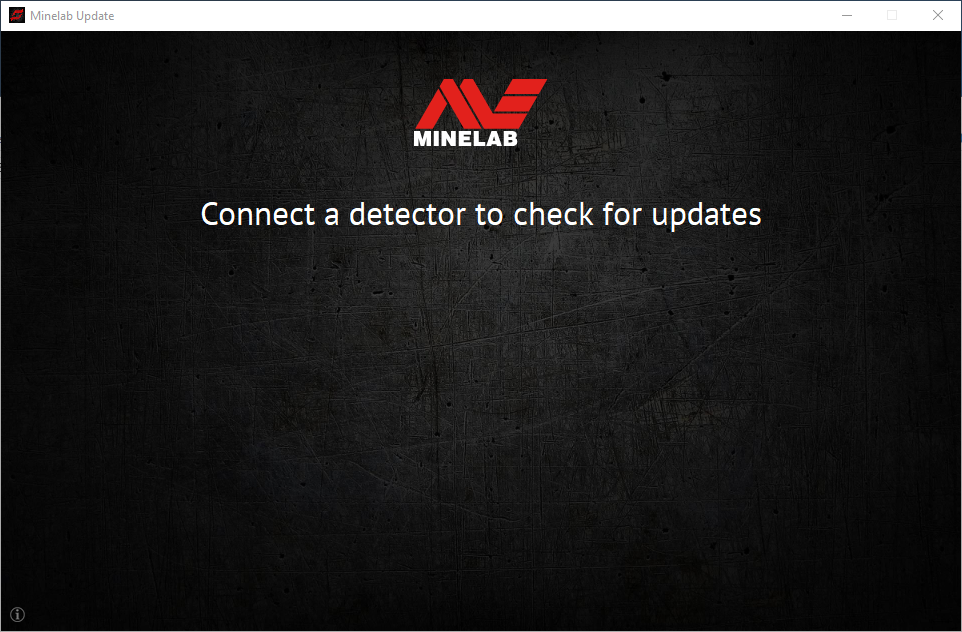 |
|
2. When the EQUINOX 600 / 800 is identified, the MUU will communicate with the detector and determine the current software version. |
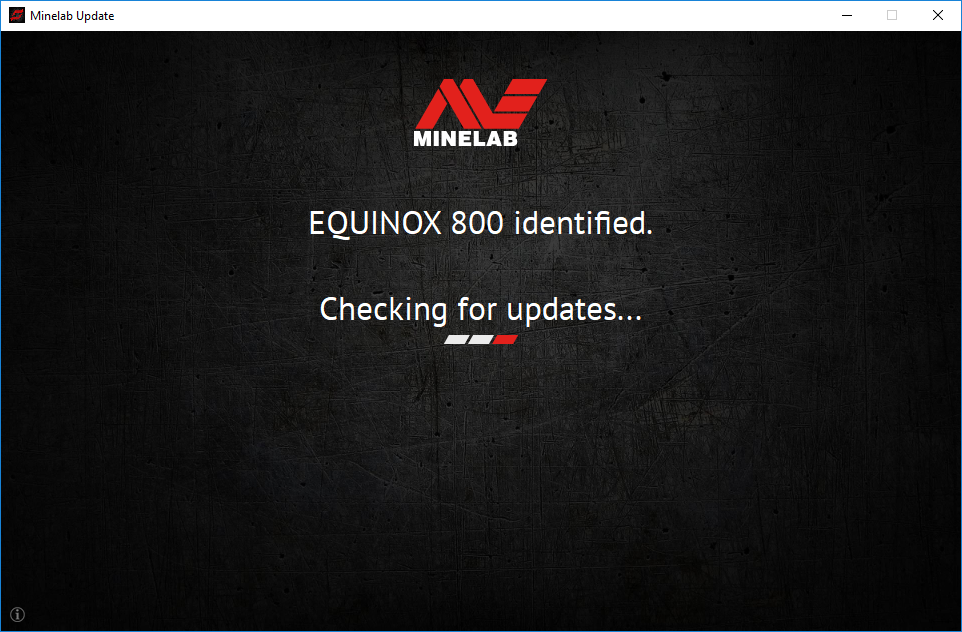 |
|
3. If an update is available, the MUU will display Updates are available for your detector. Click INSTALL to begin the upgrade or QUIT to close the MUU. |
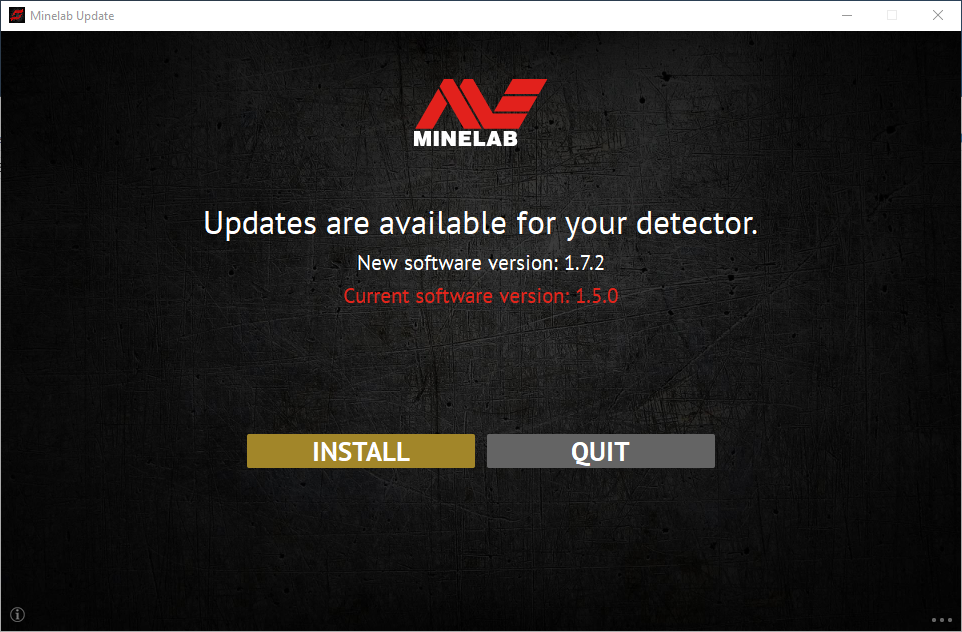 |
|
4. If the metal detector is up to date, the application will display Your detector is up to date and prompt you to QUIT the application. |
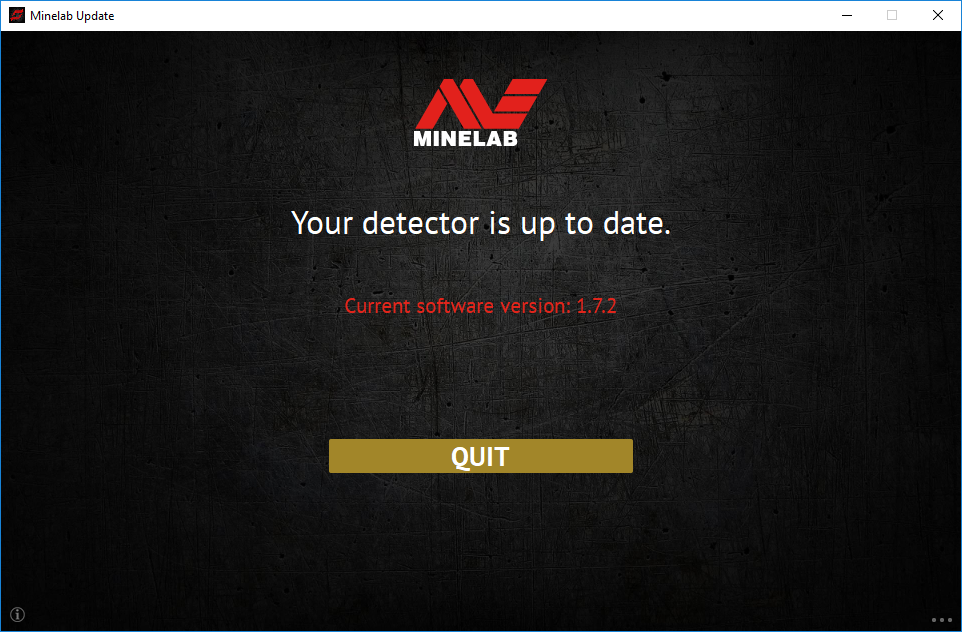 |
|
5. The EQUINOX 600 / 800 screen will go blank during the update; a green LED on the top left corner of the control box will blink rapidly while the update is in progress. |
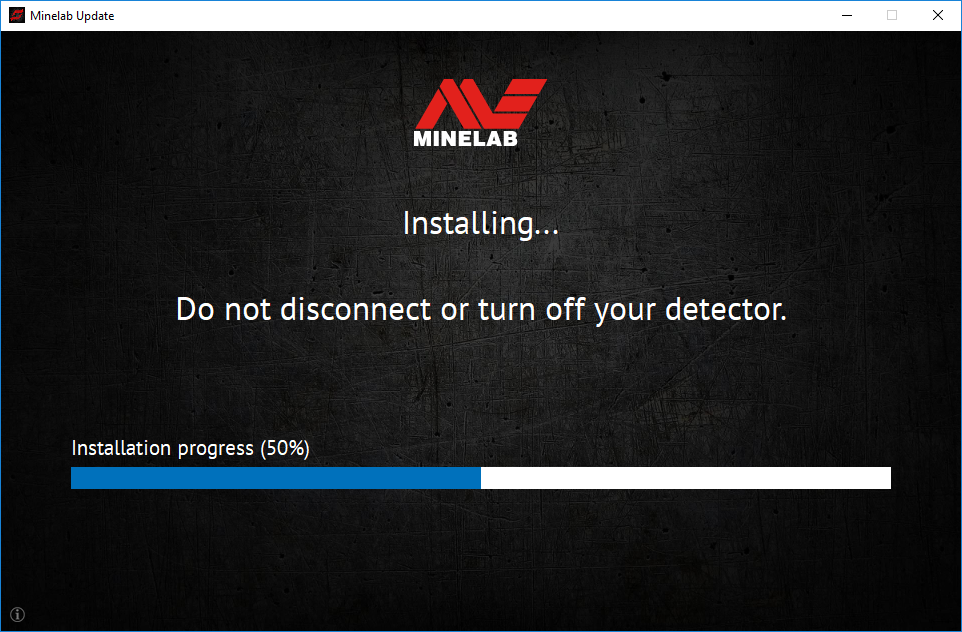 |
|
6. Installation will take approximately 1 minute. Once the upgrade is complete, the EQUINOX 600 / 800 will restart and the MUU will prompt you to disconnect the detector and QUIT the application. Note: Close the application and reopen if updating multiple EQUINOX 600 / 800 detectors |
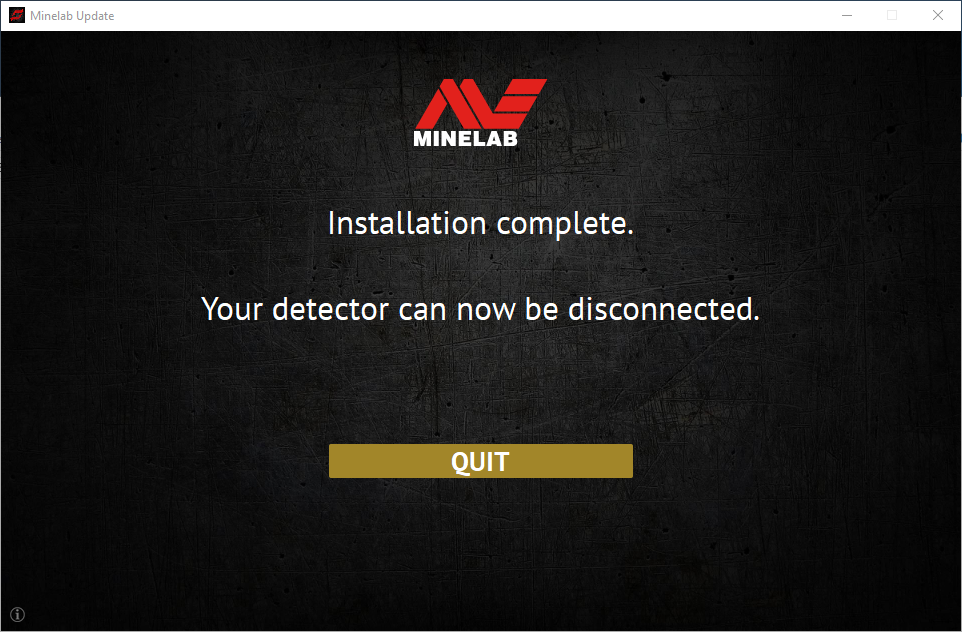 |
Q: Why is the Minelab Update Utility (MUU) not connecting to my detector?
A: Make sure your EQUINOX 600 / 800 detector is connected to your PC via the magnetic USB/Charging cable, and switched on and make sure there’s only one instance of the MUU running. Check the magnetic connector is properly seated on the detector. Try re-starting the MUU. If you still can’t connect, switch off the detector, close and re-start the MUU, and re-connect and switch on your detector.
This MUU will not communicate with the EQUINOX 700 / 900 detectors.
Q: What happens if the detector disconnected while installing the upgrade?
A: The MUU can recover the detector functionality after any disconnection during upgrade. Switch off the detector, close and restart the MUU, and switch on and connect the detector to your computer. The detector screen may remain blank, but the MUU will see the detector and offer an upgrade. Install the upgrade and the detector will recover.
Q: What happens if I want to downgrade back to the old version?
A: The latest released MUU contains all released versions of EQUINOX software – to downgrade, click on the three dots in the bottom right of the MUU screen, select the version you want to downgrade to, and click install.
Q: Why have I lost my detector settings during downgrade or upgrade?
A: Using an old version of the MUU may result in your settings being reset to factory presets if upgrading/downgrading between the latest and earlier versions. Make sure you delete any previous version of the MUU before downloading the new version from the Minelab website.
Q: Where can I find the MUU with the new EQUINOX 600 / 800 software?
A: Download the MUU from the EQUINOX 600 or EQUINOX 800 page on the Minelab Website, under ‘Downloads’.
Q: Help! My detector is non-functional after an upgrade!
A: Don’t worry, the MUU can always recover the detector in the event an upgrade is interrupted. Simply power on the detector, connect to a PC running the MUU and re-start the upgrade.